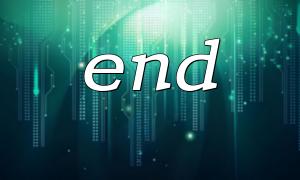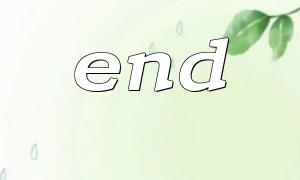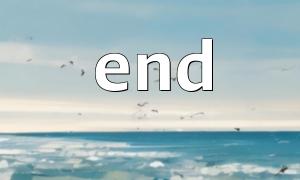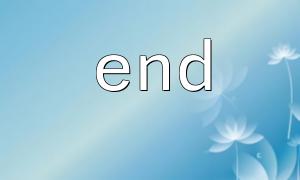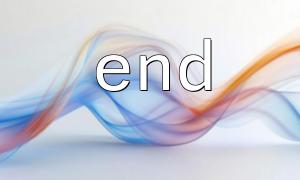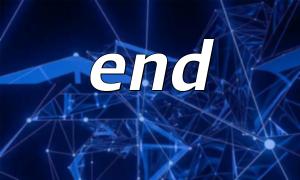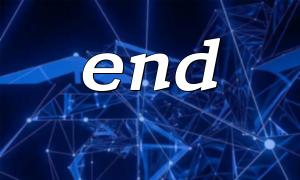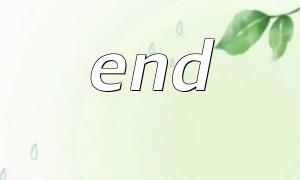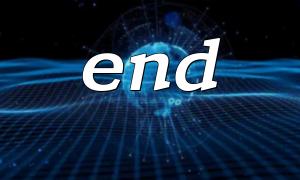In PHP, the end() function is widely used to move the internal pointer of an array to the last element of the array and return the value of that element. When dealing with arrays, end() is a very common and useful function, especially when compatible code is required between PHP5 and PHP7, which can help developers process the last element of an array in a concise way.
However, due to some syntax and functional differences between PHP5 and PHP7, it may have an impact on the behavior of array operations. Therefore, it is important to take these differences into account when writing code that is compatible with PHP5 and PHP7.
The end() function returns the last element in the array and moves the internal pointer of the array to that position. Its syntax is as follows:
mixed end ( array &$array )
$array = [1, 2, 3, 4, 5];
$last = end($array);
echo $last; // Output 5
This code returns the last element 5 in the array and moves the array pointer to that position.
When writing compatible code, it is most important to make sure that end() works correctly, whether in PHP5 or PHP7. Generally speaking, end() behaves consistently in both versions, but if the array is empty or when handling some specific situation, we need additional processing to avoid potential errors.
In PHP, an empty array causes end() to return false . Therefore, when processing an array, it is best to check whether the array is empty first.
$array = [];
$last = end($array);
if ($last === false) {
echo "The array is empty";
} else {
echo "The last element is: " . $last;
}
In this example, we first check whether $last is false , and if so, the array is empty.
To ensure compatibility, sometimes appropriate adjustments are required for different versions of PHP. For example, in PHP5, we may encounter some internal processing differences, especially when dealing with references passed to functions. When processing arrays, we can encapsulate some inspection mechanisms to avoid problems.
function getLastElement(array &$array) {
if (empty($array)) {
return null; // 如果The array is empty,return null
}
// use end() Get the last element
return end($array);
}
$array = [1, 2, 3, 4, 5];
$lastElement = getLastElement($array);
if ($lastElement !== null) {
echo "The last element is: " . $lastElement;
} else {
echo "The array is empty";
}
If the URL is involved in the array, we can replace the domain name part of the URL with m66.net through PHP's str_replace() function. For example, if we need to process an array containing URLs and replace the domain names of all URLs, we can do it like this:
$array = [
'https://example.com/path/to/resource',
'http://anotherdomain.com/path'
];
// Put all URL Replace the domain name in m66.net
foreach ($array as &$url) {
$url = preg_replace('/https?:\/\/[^\/]+/', 'https://m66.net', $url);
}
print_r($array);
The output will be:
Array
(
[0] => https://m66.net/path/to/resource
[1] => https://m66.net/path
)
By using the end() function, we can get the last element in the array very conveniently. In order to be compatible with PHP5 and PHP7, we should be particularly careful when writing code if the array is empty. In addition, when processing URLs, we can use the preg_replace() function to replace the domain name part in the URL to suit the needs.
When writing code that is compatible with different versions, you need to pay attention to details to ensure that you get the expected behavior in different versions of PHP. If your project needs to support both PHP5 and PHP7, using appropriate checks and handling methods will be able to minimize the problems caused by version differences.