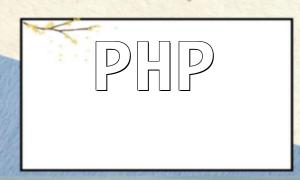Debugging is an essential part of PHP development. However, manual debugging can be tedious and time-consuming. With automation tools, the debugging process can be greatly simplified, saving time and effectively improving code quality. This article introduces how to utilize PHP's built-in tools and popular third-party libraries to achieve debugging automation, helping developers resolve issues more efficiently.
PHP comes with several practical debugging tools, commonly used ones include:
Besides PHP built-in tools, there are many excellent third-party libraries that help achieve more comprehensive debugging automation:
use Monolog\Logger;
use Monolog\Handler\StreamHandler;
// Create a logger instance
$logger = new Logger('my_app');
// Add a log handler
$logger->pushHandler(new StreamHandler('my_app.log', Logger::DEBUG));
// Log an error message
$logger->error('An error occurred.');class CalculatorTest extends PHPUnit\Framework\TestCase
{
public function testAdd()
{
$calculator = new Calculator();
$this->assertEquals(5, $calculator->add(2, 3));
}
}By properly using PHP built-in debugging tools along with a variety of third-party libraries, developers can automate the debugging process, saving significant time and effectively improving code quality and stability. Debugging automation has become an indispensable tool in modern PHP development, helping quickly locate and resolve issues and improve overall development efficiency.