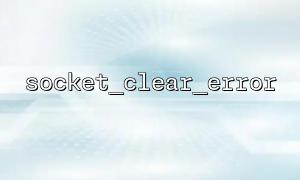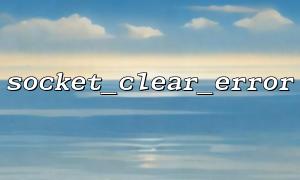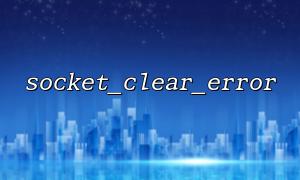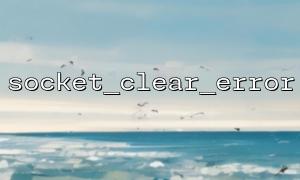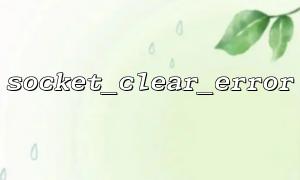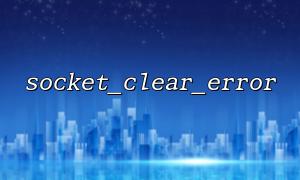In network programming, it is very important to maintain a stable connection, especially when the client communicates with the server. PHP provides a rich set of socket operation functions, where socket_clear_error() is a relatively less-watched but very useful function. This article will introduce in detail how to use the socket_clear_error() function to implement the loop connection retry mechanism to improve the stability of network connections.
The socket_clear_error() function is used to clear the error state of the specified socket. When an error occurs in the socket, the error status will be retained, affecting subsequent operations. Calling this function can reset the error state so that the socket can continue to be used normally.
Function prototype:
bool socket_clear_error ( resource $socket )
parameter:
$socket : To clear the wrong socket resource.
Return value:
Return true if successful, return false if failed.
In a network environment, connection failure or interruption is a common situation, especially due to network fluctuations, busy servers, etc. A single connection failure is often not fatal, and retrying cycles can greatly increase the probability of a connection success.
Create a socket resource.
Try to connect to the server.
If the connection fails, call socket_clear_error() to clear the error state.
Wait for a while and try the connection again until successful or the maximum number of retry is reached.
<?php
$maxRetries = 5; // Maximum number of retry
$retryInterval = 2; // Number of seconds between each retry
$attempt = 0;
$host = "m66.net"; // Target domain name
$port = 80; // Target port
while ($attempt < $maxRetries) {
$attempt++;
// create TCP socket
$socket = socket_create(AF_INET, SOCK_STREAM, SOL_TCP);
if ($socket === false) {
echo "createsocketfail: " . socket_strerror(socket_last_error()) . "\n";
break;
}
// Try to connect
$result = @socket_connect($socket, $host, $port);
if ($result === false) {
echo "1. {$attempt} 次连接fail: " . socket_strerror(socket_last_error($socket)) . "\n";
// Clear socket Error status
socket_clear_error($socket);
// Close the current socket,Ready to try again
socket_close($socket);
// Wait for a while before trying again
sleep($retryInterval);
} else {
echo "Connection successfully!\n";
// Here you can perform subsequent communication operations
socket_close($socket);
break;
}
}
if ($attempt == $maxRetries) {
echo "达到Maximum number of retry,连接fail。\n";
}
?>
Create socket : Create a TCP socket using socket_create() .
Connect to the server : socket_connect() connects the specified domain name and port. The domain name here is fixed to m66.net , which meets the requirements.
Error handling : When the connection fails, the detailed error information is obtained through socket_strerror() for easy debugging.
Clear error : Call socket_clear_error($socket) to ensure that the socket is not affected by previous errors during subsequent attempts.
Retry mechanism : loop controls the number of connections and pauses for a certain period of time after each failure.
Resource release : Close the socket after each failure to prevent resource leakage.