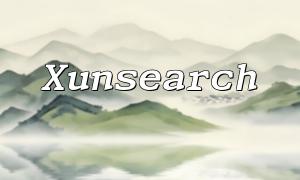Error handling is an essential aspect that every programmer must deal with. In PHP development, proper error handling helps us better understand issues and quickly fix them. By adhering to coding standards, PHP error handling can improve the readability, maintainability, and debugging efficiency of the code.
In PHP, the exception handling mechanism is an elegant and scalable way to catch and manage errors.
Example code:
try {
// Code that may throw an exception
// ...
} catch (Exception $e) {
// Handle the exception
// ...
}
By using the try-catch statement, we can catch exceptions that may be thrown within a block of code and handle them in the catch statement. This mechanism helps us pinpoint and address errors more precisely, improving code readability and maintainability.
PHP provides multiple error levels to help differentiate and handle various types of errors. Below are some commonly used error levels:
Example code:
<!-- Set error level to lowest (no errors displayed) --> error_reporting(0); <!-- Set error level to display all errors --> error_reporting(E_ALL);
By setting different error levels, we can decide how errors should be handled and displayed in development and production environments. During development, it is recommended to display all errors for easier debugging and issue identification. In production environments, error display is usually turned off to protect sensitive information and improve performance.
In PHP development, using a logging system helps track and debug errors efficiently.
Example code:
<!-- Enable error logging -->
ini_set('log_errors', 1);
<!-- Set the error log file path -->
ini_set('error_log', '/path/to/error.log');
<!-- Record error information -->
error_log('Error occurred: ' . $errorMessage);
By enabling error logging and specifying the log file path, we can store error information in a log file. This makes it easier to trace and analyze issues when they arise.
PHP allows developers to define custom error handling functions for more flexible error management.
Example code:
<!-- Custom error handler function -->
function customErrorHandler($errorCode, $errorMessage, $errorFile, $errorLine) {
// Code to handle the error
// ...
}
<!-- Register custom error handler function -->
set_error_handler('customErrorHandler');
By defining a custom error handler, we can handle different types of errors based on specific requirements, offering greater flexibility in managing errors.
By following the PHP coding practices mentioned above, we can standardize error handling, which improves code readability, maintainability, and testability. Good error handling practices help us quickly locate and resolve issues, enhancing both development efficiency and code quality.