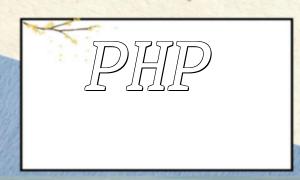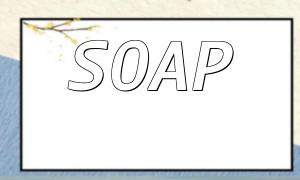Before learning file handling in PHP8, you need to set up a local development environment. Tools like XAMPP or WAMP are recommended since they offer bundled installation of Apache, PHP, and MySQL, making it easy to get started with local development.
Once your environment is ready, create a new PHP file—e.g., file_operations.php
In this script, fopen() is used to open both the source and destination files. The source is opened in read mode ("r"), and the destination is opened in write mode ("w"). The fgets() function reads each line from the source, and fwrite() writes it to the new file. Finally, fclose() ensures both files are properly closed.
Besides reading and writing, PHP enables you to perform other file operations such as:
Practicing these various operations will help you build confidence and proficiency in PHP file handling for real-world applications.
Learning PHP8 file operations through actual coding is a highly effective approach. By setting up your environment, experimenting with core functions, and practicing with real examples, you can strengthen your understanding and apply file-handling techniques confidently in your development projects.