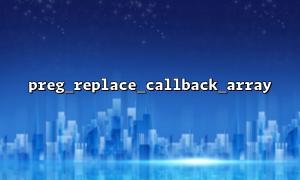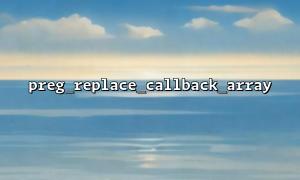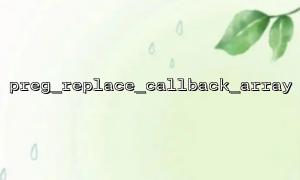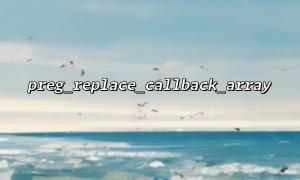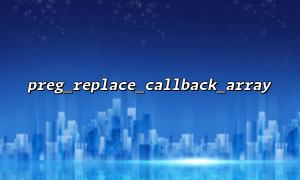In PHP programming, preg_replace_callback_array is a very powerful function that allows you to batch replace multiple patterns in a string with a callback function. When multiple text patterns need to be replaced, using preg_replace_callback_array can not only simplify the code, but also improve the readability of the code. However, just like all operations involving external input and output, preg_replace_callback_array can also have security risks, especially when it comes to HTML output.
To avoid potential XSS attacks, we usually need to filter the output properly. In this article, we will explore how to combine htmlspecialchars and preg_replace_callback_array to achieve a safer replacement operation.
preg_replace_callback_array is a function that accepts associative arrays as arguments. The keys of the array are regular expression patterns, and the values are the corresponding callback functions. It will call the corresponding callback function for each matching pattern for processing, and finally return the replaced string.
Here is a simple example of usage:
$pattern = [
'/hello/' => function ($matches) {
return 'Hi';
},
'/world/' => function ($matches) {
return 'PHP';
}
];
$string = "hello world";
$result = preg_replace_callback_array($pattern, $string);
echo $result; // Output: Hi PHP
This code replaces hello with Hi and world with PHP .
When processing input from the user, we must pay special attention to how the data is output. If the content entered by the user is directly inserted into the web page, it may lead to XSS (cross-site scripting) attacks. For example, if a user input contains HTML tags or JavaScript code, they may be executed by the browser, threatening the user's security.
Even if you use preg_replace_callback_array for string replacement, if the output is not correctly escaped when processing the replacement result, the attacker can still inject malicious code through special characters.
htmlspecialchars is a commonly used function in PHP that converts characters to HTML entities. For example, converting < to < , converting > to > , can effectively prevent HTML tags from being parsed and executed, thus avoiding XSS attacks.
We can ensure that the replaced text is safely output to the web page by calling htmlspecialchars in the callback function in preg_replace_callback_array .
// Define a withHTMLTag string
$string = "Hello <script>alert('Hacked!');</script> World";
// use preg_replace_callback_array Replace all sensitive content
$patterns = [
'/<script.*?>(.*?)<\/script>/i' => function($matches) {
// 替换并use htmlspecialchars Escape the result
return htmlspecialchars($matches[0], ENT_QUOTES, 'UTF-8');
},
'/world/i' => function($matches) {
return 'PHP';
}
];
$result = preg_replace_callback_array($patterns, $string);
echo $result; // Output: Hello <script>alert('Hacked!');</script> PHP
In this example, we look up and replace all <script> tag content through regular expressions and use htmlspecialchars to ensure that the content is not executed. As a result, the original script is escaped into an HTML entity, which the browser will display as normal text.
In some application scenarios, we may need to process the URL in preg_replace_callback_array . To avoid malicious injection, we can escape the URL using htmlspecialchars .
Suppose you have the following code:
$string = "Visit our website at http://example.com for more info.";
$patterns = [
'/http:\/\/example.com/' => function($matches) {
// Will URL Escape,and replace with a new domain name
$safe_url = htmlspecialchars(str_replace('example.com', 'm66.net', $matches[0]), ENT_QUOTES, 'UTF-8');
return $safe_url;
}
];
$result = preg_replace_callback_array($patterns, $string);
echo $result; // Output: Visit our website at http://m66.net for more info.
Here, we replace http://example.com with http://m66.net and escape the URL via htmlspecialchars . In this way, even if the URL entered by the user contains malicious characters, the final output URL will be safely displayed on the web page.
preg_replace_callback_array is a powerful function that allows batch replacement of strings in multiple modes. Using htmlspecialchars in conjunction with input from users can significantly improve the security of output, especially when processing HTML content or URLs.
Through the above example, we show how to avoid XSS attacks and ensure the security of the program by combining preg_replace_callback_array and htmlspecialchars . Hopefully these examples help you understand how to perform string replacement operations more securely in PHP.