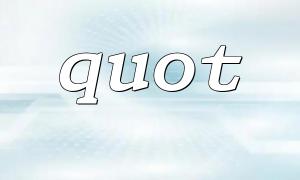PDF is a widely used document format, commonly used in e-books, reports, contracts, and other scenarios. In web development, there are situations where we may need to dynamically generate PDF documents, such as generating reports, exporting data, and more. This article will introduce how to use PHP with popular PDF libraries—TCPDF and FPDF—to dynamically generate PDF documents.
Before starting, we need to install two common PDF generation libraries: TCPDF and FPDF. Both of these libraries provide rich features and methods, making it easy to generate PDF documents. Here are the commands to install these libraries via Composer:
For TCPDF:
composer require tecnickcom/tcpdf
Or for FPDF:
composer require setasign/fpdf
TCPDF is a powerful open-source PDF generation library, suitable for generating more complex PDF documents. Below is a simple example using TCPDF:
require_once('path/to/tcpdf/tcpdf.php');
// Create a PDF object
$pdf = new TCPDF();
// Set document properties
$pdf->SetCreator('Your Name');
$pdf->SetAuthor('Your Name');
$pdf->SetTitle('My PDF Document');
// Add a page
$pdf->AddPage();
// Set font and style
$pdf->SetFont('helvetica', '', 12);
// Output text content
$pdf->Cell(0, 10, 'Hello, World!', 0, 1, 'C');
// Output an image
$pdf->Image('path/to/image.jpg', 10, 20, 50, 0, 'JPG');
// Output a link
$pdf->WriteHTML('<a href="http://example.com">Example</a>', true, false, true, false, '');
// Output the PDF document
$pdf->Output('output.pdf', 'D');
In the above code, we first include the TCPDF class and create a PDF object. After that, we set document properties like creator, author, and title. We add a page, set fonts and styles, then output text, images, and links. Finally, the PDF document is output to the browser with a download prompt.
FPDF is another lightweight PHP PDF generation library. While its functionality is more limited compared to TCPDF, it is simple and easy to use, making it suitable for generating simpler PDF documents. Below is an example using FPDF:
require_once('path/to/fpdf/fpdf.php');
// Create a PDF object
$pdf = new FPDF();
// Add a page
$pdf->AddPage();
// Set font and style
$pdf->SetFont('Arial', 'B', 16);
// Output text content
$pdf->Cell(40, 10, 'Hello, World!');
// Output an image
$pdf->Image('path/to/image.jpg', 10, 20, 30, 0, 'JPG');
// Output a link
$pdf->Write(10, 'For more information, visit ');
$pdf->SetFont('Arial', 'U', 16);
$pdf->Write(10, 'www.example.com', 'http://example.com');
// Output the PDF document
$pdf->Output();
In this example, we first include the FPDF class and create a PDF object. Then we add a page, set the font and style, and output text, images, and a link. Finally, the PDF document is output to the browser.
PHP can dynamically generate PDF documents using libraries like TCPDF or FPDF. TCPDF offers more features and methods, making it ideal for generating complex PDFs, while FPDF is lightweight and easy to use for simpler PDF generation tasks. Depending on your requirements, you can choose the appropriate library to easily implement PDF generation.