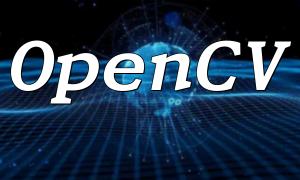The link() function is a file system function in PHP used to create hard links. A hard link connects a new filename to an existing file within the same file system, effectively allowing both filenames to reference the same file. By creating a hard link, multiple filenames can point to the same inode, enabling access to the same file from different locations.
To understand hard links, you first need to understand inodes (index nodes). An inode is a data structure in a file system that stores metadata about a file. When the operating system creates a file, it assigns an inode to hold information such as the file name, permissions, size, and owner. A hard link works by pointing multiple filenames to the same inode.
In contrast, a soft link (symbolic link) is a special file that contains the path to another file. Soft links can span across file systems and can point to files that do not exist.
The syntax of the link() function is as follows:
Explanation of parameters:
Note that both files must reside within the same file system.
The link() function returns true on success and false on failure.
Here’s an example demonstrating how to create a hard link:
The code above creates a hard link to the file /var/www/html/test.txt and names the new link /var/www/html/link_test.txt. If successful, it will output “Link created successfully!”.
Although the link() function is not commonly used in everyday programming, it has several niche use cases:
The link() function in PHP is used to create hard links, which allow multiple filenames to point to the same inode by linking to an existing file. Hard links can help reduce storage usage and enhance file access performance in some scenarios. However, it's important to remember that both the target and the new link must reside on the same file system, and superuser privileges are required to create links across file systems.