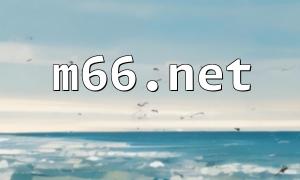In modern web application development, optimizing network data transfer is crucial for improving system performance. As the number of users increases, system load grows, leading to performance bottlenecks. To solve this, caching technologies have become an effective means of improving data transfer efficiency. This article focuses on the Memcache caching technology and provides relevant code examples to help developers optimize network data transfers.
Memcache is an open-source, high-performance distributed memory caching system mainly used to accelerate dynamic web applications by caching database query results and reducing the frequency of database accesses. Memcache stores data in memory, providing fast responses to user requests. It is widely used in large websites, application servers, and database servers, especially in high-concurrency and high-traffic environments, where it shows significant improvements in performance.
Installing Memcache and configuring PHP for it is a straightforward process. Below are the common installation steps:
On Ubuntu systems, use the following command to install the Memcache extension:
<span class="fun">sudo apt-get install php7.0-memcached</span>
Locate the PHP configuration file (php.ini) and add the following line to enable the Memcache extension:
<span class="fun">extension=memcached.so</span>
Here is a simple example code demonstrating how to use Memcache for data caching:
// Connect to Memcache server
$memcache = new Memcached();
$memcache->addServer('127.0.0.1', 11211);
// Check if data exists in the cache
$data = $memcache->get('key');
if (empty($data)) {
// If not found in cache, fetch data from the database
$data = ... ; // Fetch data from the database
// Store the data in cache
$memcache->set('key', $data, 3600); // Cache for one hour
}
// Use the cached data
// ...In this code, we first connect to the Memcache server, then attempt to fetch data from the cache. If no data is found, we fetch it from the database and store it in the cache, so that future requests can access it directly from the cache.
By using Memcache caching technology, we can significantly speed up data queries and reduce network transfer overhead, thus improving the overall performance of the application system. However, when using Memcache, developers should also pay attention to the appropriate use cases and configuration details to ensure the technology functions optimally.
This article introduced the Memcache caching technology, including installation, configuration, usage methods, and important considerations. It aims to help PHP developers optimize network data transfers and boost system performance. If you encounter performance bottlenecks during development, consider using Memcache caching technology to achieve significant improvements.