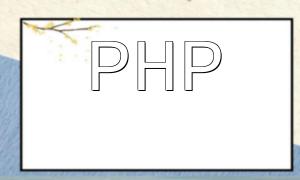In modern web applications, user authorization has become a critical feature. OAuth, a popular open authorization protocol, is widely used across large websites and services. In PHP, we can easily use the OAuth extension library to implement user authorization. This article will show you how to manage bulk user authorization with the OAuth protocol in PHP.
OAuth (Open Authorization) is an open standard for user authorization that allows users to authorize third-party applications to access their resources on a particular service provider, thus enabling secure communication between the user and the application. OAuth involves three key participants: the user, the application, and the service provider. The user is the owner of the resource, the application is the client, and the service provider holds the resource. The OAuth protocol allows the application to access the user's resources on the service provider with an authorization token, given the user's consent.
In PHP, we can use the OAuth extension to implement various OAuth protocol functionalities. The OAuth extension provides a set of functions and classes to manage operations during the OAuth authentication process. The following example demonstrates how to perform user authorization with the OAuth extension:
// Create an OAuth client object
$oauthClient = new OAuth("consumer_key", "consumer_secret");
// Set the request URL and HTTP method
$oauthClient->setRequestUrl("https://example.com/request_token");
$oauthClient->setRequestMethod(OAUTH_HTTP_METHOD_GET);
// Make a request and obtain the request token
$requestTokenInfo = $oauthClient->getRequestToken();
$requestToken = $requestTokenInfo["oauth_token"];
$requestTokenSecret = $requestTokenInfo["oauth_token_secret"];
// Output the login link for the user to click and authorize the application
$authorizeUrl = "https://example.com/authorize?oauth_token={$requestToken}";
echo "Please <a href='{$authorizeUrl}'>click here</a> to authorize";
// After the user clicks to authorize, they will be redirected to the application's callback URL with the authorization token
$callbackUrl = "https://your-app/callback.php?oauth_token={$requestToken}";
// Use the authorization token and callback URL to generate the user's Access Token
$accessTokenInfo = $oauthClient->getAccessToken($callbackUrl);
$accessToken = $accessTokenInfo["oauth_token"];
$accessTokenSecret = $accessTokenInfo["oauth_token_secret"];
// Use the Access Token to access protected resources
$oauthClient->setToken($accessToken, $accessTokenSecret);
$oauthClient->setRequestUrl("https://example.com/protected_resource");
$oauthClient->setRequestMethod(OAUTH_HTTP_METHOD_GET);
$response = $oauthClient->fetch();
// Output the content of the protected resource
echo $response;
In the example above, we first create an OAuth client object and set the request URL and HTTP method. Next, we make a request to obtain the request token. Then, we generate an authorization link for the user to click and authorize. After authorization, the user is redirected to the specified callback URL with the authorization token. Using the token and callback URL, the application can generate the Access Token for the user. Finally, we use the Access Token to access protected resources and output their contents.
Beyond the basic functionality shown in the example, the OAuth extension offers additional methods to enhance the security and flexibility of the OAuth protocol. For example, the OAuth::setNonce() method can set a random nonce value to prevent replay attacks. The OAuth::setSignatureMethod() method allows you to set a signature method (such as HMAC-SHA1 or RSA-SHA1). The OAuthClient::generateSignature() method can be used to generate the request signature, and more.
In conclusion, by using PHP's OAuth extension, developers can easily implement OAuth protocol functionalities and manage user authorization. The functions and classes provided by the OAuth extension help developers efficiently manage user authentication and ensure secure communication between applications and services.