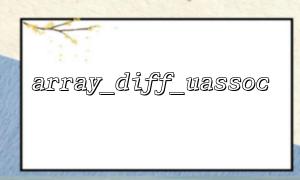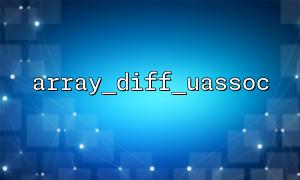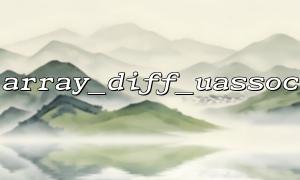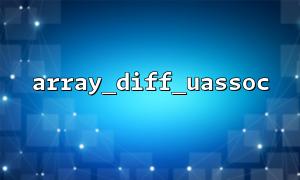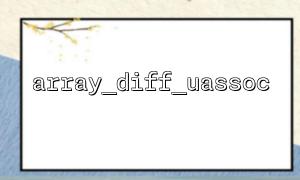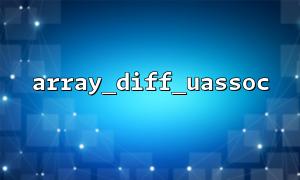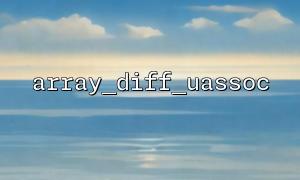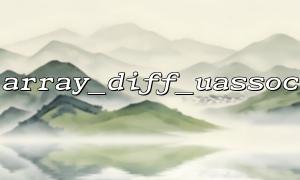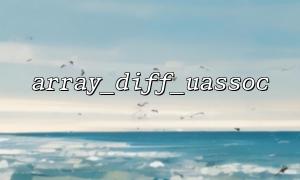In PHP, when to use array_diff() and when to use array_diff_uassoc() ? What are the differences and applicable scenarios between these two functions?
PHP provides many built-in array operation functions, among which array_diff() and array_diff_uassoc() are two very commonly used functions. They are all used to calculate differences between arrays, but they differ in specific implementations and applicable scenarios. This article will analyze the usage scenarios, differences and their applicable situations of these two functions.
The array_diff() function is used to calculate the difference between two or more arrays, returning an array containing all elements that appear in the first array but not in other arrays. This function compares the values of the array without caring about the key names of the array.
array_diff(array $array1, array $array2, array ...$arrays): array
<?php
$array1 = ["apple", "banana", "cherry"];
$array2 = ["banana", "cherry", "date"];
$result = array_diff($array1, $array2);
print_r($result);
?>
Output:
Array
(
[0] => apple
)
In this example, array_diff() returns an array containing elements that exist in array1 but not in array2 . Therefore, "apple" is preserved because it appears in array1 and not in array2 .
array_diff() works when you only care about the differences between array values. For example, you can use array_diff() to compare the difference between the user submitted form data and the system data, or perform set differences operation.
The array_diff_uassoc() function is similar to array_diff() . The main difference is that it not only compares based on the differences in values, but also takes into account differences in key names and allows the comparison of key-value pairs in the array through user-defined comparison functions.
array_diff_uassoc(array $array1, array $array2, callable $key_compare_func): array
<?php
$array1 = ["apple" => "red", "banana" => "yellow", "cherry" => "red"];
$array2 = ["banana" => "yellow", "cherry" => "green"];
$result = array_diff_uassoc($array1, $array2, "strcasecmp");
print_r($result);
?>
Output:
Array
(
[apple] => red
)
In this example, array_diff_uassoc() uses strcasecmp as the comparison function. strcasecmp compares key names (i.e. fruit names) in the array and is case-insensitive. In array1 , the "apple" key has the corresponding value "red", while there is no identical key in array2 . Therefore, array_diff_uassoc() returns "apple" => "red" .
array_diff_uassoc() is suitable for when you need to determine the difference based on a custom comparison of key names and key values. Especially when dealing with associative arrays, array_diff_uassoc() allows adjustment of comparison rules through custom comparison functions. Common scenarios include comparing database query results, processing multi-dimensional arrays, etc.
| characteristic | array_diff() | array_diff_uassoc() |
|---|---|---|
| Comparative standards | Compare only the values of the array | Compare array values and key names simultaneously |
| Whether to support user-defined comparisons | Not supported | Supports the comparison of key names through user-defined comparison functions |
| Applicable scenarios | Comparison of differences in array values | Comparison of differences between array key-value pairs, supporting custom comparison rules |
Use array_diff() : When you only care about the differences in values in an array, using array_diff() is the easiest and most efficient choice. For example, compare values in two arrays to find elements that exist in one array but not in another.
Use array_diff_uassoc() : When you need to compare the values of an array with key names, or when you need to compare rules for custom key names, it is more appropriate to use array_diff_uassoc() . For example, deal with associative arrays, or when there is a special comparison requirement for key names.
array_diff() is used to calculate the difference between array values.
In addition to comparing array values, array_diff_uassoc() also allows custom key names comparison rules, which are suitable for more complex scenarios.
When choosing, it depends on whether your needs only compare values, or consider the differences between key names and key values.
By understanding the differences and applicable scenarios between these two functions, you can more flexibly deal with array differences and optimize the efficiency and readability of your code.