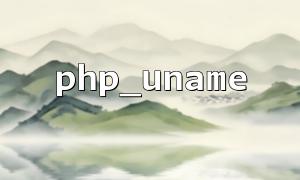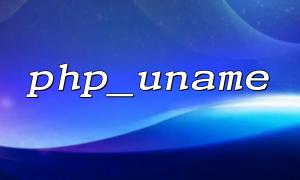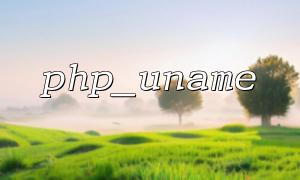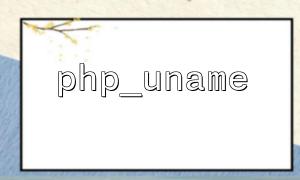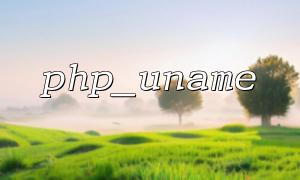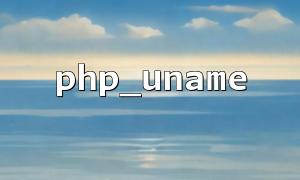During the development process, we often need to judge the current PHP running environment in order to perform some specific operations. In PHP, we can obtain the detailed information of the operating system through the php_uname() function. By analyzing this return value, we can determine whether the current PHP running environment is Linux or Windows. Below, we will introduce in detail how to use the php_uname() function to make this judgment.
The php_uname() function is used to return information of the current operating system. It will return the operating system name, version number and machine hardware information. The specific output format may vary according to different operating systems.
The basic syntax of this function is as follows:
string php_uname ([ string $mode = "a" ] )
The $mode parameter is an optional parameter, the default value is "a" , which means that all information of the system is returned.
You can pass in different mode values to get specific information:
"a" returns all information about the operating system.
"s" returns the name of the operating system.
"r" returns the version of the operating system.
"v" returns the version information of the operating system.
"m" returns the machine hardware type.
Through the operating system information returned by php_uname() , we can determine whether the current environment is Linux or Windows. Usually, the string returned by php_uname() will contain information about the operating system, such as "Linux" or "Windows".
<?php
// Get the name of the operating system
$uname = php_uname('s');
// Determine whether it is Windows
if (strpos($uname, 'Windows') !== false) {
echo "The current environment is Windows";
}
// Determine whether it is Linux
else if (strpos($uname, 'Linux') !== false) {
echo "The current environment is Linux";
}
else {
echo "The operating system cannot be recognized";
}
?>
php_uname('s') : This function call returns the name of the operating system, such as "Linux" or "Windows NT".
strpos($uname, 'Windows') !== false : Check whether the returned operating system name contains the "Windows" string. If included, it means that the current environment is Windows.
strpos($uname, 'Linux') !== false : Similarly, check whether the returned operating system name contains a "Linux" string, indicating that the current environment is Linux.
If PHP is running in a Windows environment, the output will be:
The current environment is Windows
If PHP is running in Linux, the output will be:
The current environment is Linux
If the operating system is not recognized (for example under certain special operating systems or configurations), the output is:
The operating system cannot be recognized
Through the php_uname() function, we can easily determine whether the current PHP running environment is Linux or Windows. The operating system information returned by this function is relatively stable, so it is suitable for environment judgment and compatibility processing on different platforms.
I hope this article can help you better understand and use the php_uname() function to judge the PHP running environment. If you have any questions, please leave a message to discuss!