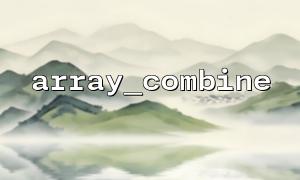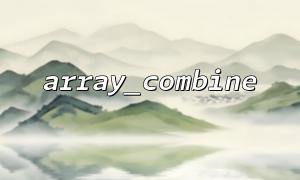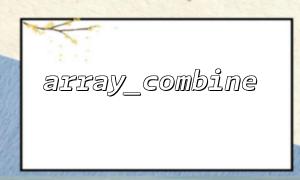In Laravel, we often need to process user-submitted form data, which is usually stored as an associative array. array_combine is a very useful function in PHP that combines two arrays into an associative array. This article will introduce how to use array_combine in Laravel controller to organize and process form data, helping you operate user input more efficiently.
The array_combine function takes two arrays as parameters and returns an associative array, where the value of the first array will become the key of the new array, and the value of the second array will be the corresponding value. The lengths of the two arrays must be the same, otherwise an error will be thrown.
array_combine(array $keys, array $values): array
$keys : an array containing keys
$values : an array containing values
Suppose you are processing form data in a Laravel controller and the user submits a set of name and email information. Typically, the data submitted by a form may be a two-dimensional array of the following form:
[
['name' => 'John Doe', 'email' => 'john@example.com'],
['name' => 'Jane Doe', 'email' => 'jane@example.com']
]
You want to extract the name and email in the form data into a separate array, and then merge it with array_combine into an associative array, the key is name and the value is email . The following are the specific implementations:
public function handleFormData(Request $request)
{
// Get form data
$formData = $request->input('users'); // Assume that the key of the form data is 'users'
// extract 'name' and 'email' Array of
$names = array_column($formData, 'name');
$emails = array_column($formData, 'email');
// use array_combine Merge into associative arrays
$userAssociations = array_combine($names, $emails);
// Output result
return response()->json($userAssociations);
}
We get form data named users from the request.
Use array_column to extract data for name and email fields.
Use array_combine to combine name as key and email as value, and merge it into a new associative array.
The result is JSON format, which is convenient for debugging and viewing.
Assume that the form data is as follows:
[
['name' => 'John Doe', 'email' => 'john@example.com'],
['name' => 'Jane Doe', 'email' => 'jane@example.com']
]
After processing, the output JSON will be:
{
"John Doe": "john@example.com",
"Jane Doe": "jane@example.com"
}
When processing form data, we also need to consider possible errors, such as inconsistent lengths of name and email arrays. To avoid exceptions, we can verify the input data.
public function handleFormData(Request $request)
{
// Form data verification
$validated = $request->validate([
'users.*.name' => 'required|string',
'users.*.email' => 'required|email',
]);
// Get form data
$formData = $request->input('users');
// extract 'name' and 'email' Array of
$names = array_column($formData, 'name');
$emails = array_column($formData, 'email');
// Make sure the lengths of the two arrays are consistent
if (count($names) !== count($emails)) {
return response()->json(['error' => 'Data mismatch error'], 400);
}
// use array_combine Merge into associative arrays
$userAssociations = array_combine($names, $emails);
// Output result
return response()->json($userAssociations);
}
In this way, you can ensure the integrity of the form data and avoid errors caused by inconsistencies in data.
By using array_combine , you can easily organize the form data submitted by users into associative arrays, which facilitates subsequent processing and operations. Laravel provides request processing and verification functions to make form data processing more efficient and secure. Hope this article will help you process form data more efficiently in Laravel controllers!