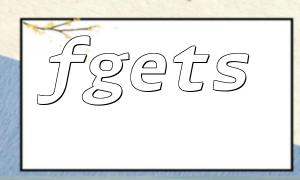Crawlers are efficient tools widely used for extracting valuable information from web pages and APIs. In PHP development, fetching API data via crawlers greatly facilitates data analysis and processing. This article provides a detailed guide on how to use a PHP crawler class to obtain API data, along with practical code samples.
Before starting, you need to clearly identify the API endpoint you want to fetch, including the URL, request method (GET, POST, etc.), and any parameters. Analyzing API documentation or interface code helps understand the basic usage.
PHP commonly uses the cURL library for network requests due to its power and flexibility. We can wrap cURL operations to simplify the crawler class implementation. First, include the cURL wrapper class and create a crawler object:
require 'curl/Curl.php';
<p>$curl = new CurlCurl();<br>
Use the crawler class methods to set request parameters such as URL, method, and headers. The example below shows setting the URL for a GET request:
$curl->setOpt(CURLOPT_URL, 'https://api.example.com/data');
After setting the request parameters, use the exec method to send the request and getResponse to retrieve the API’s response:
$curl->exec();
<p>if ($curl->error) {<br>
echo 'Request error: ' . $curl->errorMessage;<br>
} else {<br>
$response = $curl->getResponse();<br>
// Handle the response data<br>
}<br>
API responses are typically in JSON format. Use PHP’s json_decode function to convert the response into an array or object for easier handling:
$response = json_decode($response, true);
<p>if ($response === null) {<br>
echo 'Failed to parse response';<br>
} else {<br>
// Further processing of the parsed data<br>
}<br>
require 'curl/Curl.php';
<p>$curl = new CurlCurl();<br>
$curl->setOpt(CURLOPT_URL, '<a rel="noopener" target="_new" class="" href="https://api.example.com/data">https://api.example.com/data</a>');<br>
$curl->exec();</p>
<p>if ($curl->error) {<br>
echo 'Request error: ' . $curl->errorMessage;<br>
} else {<br>
$response = $curl->getResponse();</p>
if ($response === null) {
echo 'Failed to parse response';
} else {
// Process the response data
// ...
}
}
By following these steps, you can easily implement API data fetching using a PHP crawler class. In real projects, pay attention to API access permissions and request rate limits to ensure stable and secure data retrieval.
Related Tags:
API