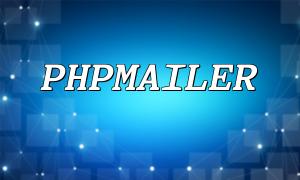SuiteCRM is a powerful open-source CRM (Customer Relationship Management) software that provides a wide range of tools to help businesses manage customer relationships and improve sales efficiency. Workflow is one of SuiteCRM's core features, automating business operations and task assignments. In this article, we will explain how to use PHP to customize SuiteCRM workflows to better align with your business needs.
Before you begin, ensure that you have successfully installed and are running SuiteCRM, and have some basic knowledge of PHP programming.
In SuiteCRM, workflows consist of a series of steps and rules. Each step contains multiple conditions and actions. Conditions are used to determine if a specific situation is met, while actions are operations executed when the condition is satisfied. You can create and manage these workflows through SuiteCRM's admin interface.
SuiteCRM allows you to apply workflows to multiple modules and objects. Therefore, before making adjustments, first confirm which module and object are associated with the workflow you want to modify.
In the SuiteCRM installation directory, you can find code files related to workflows. By carefully reading these files, you can gain a deeper understanding of how workflows are implemented and executed. The core workflow code is typically written in PHP, so having a basic grasp of PHP concepts and syntax is essential for making adjustments to workflows.
Depending on your needs, you can modify the workflow code to adjust its behavior. Below are two common types of modifications:
After modifying the workflow code, it's essential to test and debug it to ensure it functions as expected. You can manually trigger the workflow from the SuiteCRM admin interface or use debugging tools to check and resolve any potential issues.
Here is a simple example demonstrating how to use PHP within a SuiteCRM workflow:
// Execute custom operations
// ...
}
// Call the custom function within the workflow action
my_custom_logic($record_id);
?>
In this example, we define a function called my_custom_logic to handle specific logic. Within the workflow action, we call this function and pass in the relevant record ID to retrieve and process the record data.
By using PHP to customize SuiteCRM workflows, you can flexibly modify conditions and actions based on specific needs, enabling a more personalized and automated workflow. Be sure to back up the original code before making any changes and conduct thorough testing and debugging to ensure that the adjusted workflow runs smoothly.
This article has outlined how to use PHP to customize SuiteCRM workflows, enhancing the system's automation capabilities and helping you manage customer relationships and sales processes more efficiently.