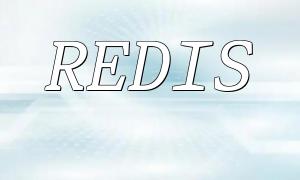SuiteCRM is a powerful open-source CRM system that offers users a rich set of features and a flexible architecture, allowing for customization and extension of system behaviors. This article explains how to extend SuiteCRM workflows using PHP to automate business processes and improve efficiency and accuracy.
Workflows are a crucial feature in SuiteCRM that help users automate daily business processes, improving work efficiency. While SuiteCRM provides several default workflows, there are times when we need to create customized workflows based on specific business needs. This can be achieved by extending SuiteCRM workflows with PHP.
To begin, we need to create a custom PHP file to define the workflow. You can create a new subdirectory under SuiteCRM’s custom directory, for example custom/workflow, and then create a new PHP file, such as my_workflow.php. Below is a simple example:
<?php
if (!defined('sugarEntry') || !sugarEntry) die('Not A Valid Entry Point');
require_once('custom/include/workflow/workflow_utils.php');
class MyWorkflow extends Workflow
{
public function __construct($focus = null)
{
parent::__construct($focus);
}
public function process_workflow()
{
// Define your workflow logic here
// For example, you can execute certain actions based on specific conditions
// Use $this->focus to access the current record object
if ($this->focus->field_name == 'some_condition') {
// Perform certain actions
}
}
}
?>
In the example above, we created a class called MyWorkflow that extends the SuiteCRM Workflow class. In the constructor, we call the parent constructor to ensure proper initialization of the workflow. Then we define a method called process_workflow, where we can write the actual workflow logic.
Next, we need to tell SuiteCRM to load and use the custom workflow. To do this, we need to add a line of code to the config_override.php file. Open the config_override.php file located in the config directory of SuiteCRM. If the file doesn’t exist, you’ll need to create a new one. Add the following code to the file:
<?php $sugar_config['workflow']['my_workflow'] = 'custom/workflow/my_workflow.php'; ?>
In the code above, we specified the path to the my_workflow.php file so that SuiteCRM can load our custom workflow. Make sure to modify the path and filename according to your setup.
When you start SuiteCRM, the custom workflow will be automatically loaded and executed. SuiteCRM will check the records based on the conditions defined in your workflow and execute the appropriate actions. You can write various business logic in the process_workflow method, such as creating new tasks, sending emails, updating record statuses, etc.
In this article, we discussed how to extend SuiteCRM workflows using PHP. By creating a custom PHP file and defining your own workflow logic, you can easily extend and customize SuiteCRM’s workflow to automate business processes and improve efficiency.