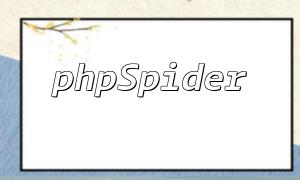With the rapid development of the internet, account security has become more important than ever. To protect user information and prevent fake registrations, email verification has become a common and effective security measure. In this article, we will explain how to ensure user account security by using PHP and email verification, along with relevant code examples.
Email verification is the process of sending a verification link or code to the email address provided by the user. The user then clicks on the link or enters the code to verify their identity. This process ensures the authenticity of the user and prevents fake registrations or unauthorized access.
First, the user registration page should include an email input field. Users must provide a valid email address when registering. After submitting the registration form, the system will generate a verification link and send it to the user's email address.
HTML Code Example:
<form action="register.php" method="POST"> <input type="email" name="email" placeholder="Enter your email address" required> <input type="submit" value="Register"> </form>
Once the user enters their email, the backend needs to generate a unique verification link. This link typically includes the user's ID and a token, e.g., http://example.com/verify.php?id=123&token=ABC123. The system will then send this link via email to the user.
PHP Code Example:
<?php
$email = $_POST['email'];
$userId = 123; // Assuming the user's ID is 123
$token = md5(uniqid()); // Generate a unique verification token
$verifyUrl = "http://example.com/verify.php?id={$userId}&token={$token}"; // Generate the verification link
<p>// Send verification email<br>
$subject = "Please verify your email address";<br>
$message = "Please click the following link to verify your email: {$verifyUrl}";<br>
$headers = "From: <a class="cursor-pointer" rel="noopener">noreply@example.com</a>";</p>
<p>mail($email, $subject, $message, $headers);<br>
?><br>
When the user clicks on the verification link, the system needs to validate the email by checking the user ID and token in the URL, then store the validation result in the database.
PHP Code Example:
<?php
$userId = $_GET['id'];
$token = $_GET['token'];
<p>// Validate the link<br>
// ...</p>
<p>// Update the user's validation status<br>
// ...</p>
<p>// Redirect to the login page<br>
header("Location: login.php");<br>
exit;<br>
?><br>
During user login, the system should check if the user's email has been verified. If not, the user will not be allowed to log in and will be prompted to verify their email.
PHP Code Example:
<?php
// Check if the user's email is verified
if (!$user->isEmailVerified()) {
echo "Your email has not been verified. Please complete the email verification first.";
echo "<a href='resend_verification.php?id={$userId}'>Resend verification email</a>";
exit;
}
// Other login processing
?>
By following the steps outlined above, you can use PHP and email verification to enhance user account security. After registration, users must verify their email before completing their registration, ensuring the authenticity and validity of their account. This process helps prevent fake registrations and unauthorized access, improving overall account security.
Depending on your specific needs, you may need to modify and extend this example to ensure the system’s security and user experience.