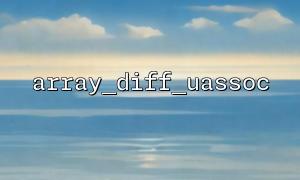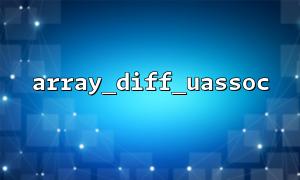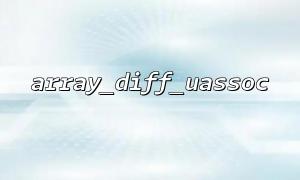In PHP, the keys of an array can be integers or strings. When we work on arrays, especially when comparing array differences, it is particularly important to correctly distinguish these two types of keys. This article will explore how to use PHP's array_diff_uassoc() function to handle this situation and show how to handle differences when key names are integers and strings.
PHP's array_diff_uassoc() function is a function that can compare two or more arrays and return the differences between them. It not only compares based on array values, but also allows developers to customize functions that compare array key names.
array_diff_uassoc(array $array1, array $array2, callable $key_compare_func): array
$array1 : The first array to be compared.
$array2 : The second array that needs to be compared.
$key_compare_func : A callback function for custom key name comparison.
This function will return a new array containing the elements in $array1 that do not appear in $array2 . It is worth noting that this function not only compares the values of the array, but also compares the keys of the array.
In PHP, there are some subtle differences when the keys of an array are integers and when the keys are strings. For example, key 0 and key '0' look the same, PHP will consider them to be different keys. For comparisons between numeric keys and string keys, array_diff_uassoc() can help us better control this difference.
Suppose we have the following two arrays:
$array1 = [
0 => 'apple',
'1' => 'banana',
'orange' => 'orange'
];
$array2 = [
0 => 'apple',
1 => 'banana',
'orange' => 'orange'
];
In this example, $array1 and $array2 have two identical values ('apple' and 'banana'), but their keys are not exactly the same. The key '1' in $array1 is a string, while the key 1 in $array2 is an integer.
In order for PHP to compare keys of these arrays according to our needs, you can use a custom key name comparison function. For example, if we want the numeric keys and string keys to be considered the same, we can create a comparison function that converts them to a uniform type to compare.
We can use a simple callback function to convert all keys into string types uniformly and then compare:
function key_compare_func($a, $b) {
return strcmp((string)$a, (string)$b);
}
Now, we use array_diff_uassoc() to compare the two arrays and see the differences between them:
<?php
$array1 = [
0 => 'apple',
'1' => 'banana',
'orange' => 'orange'
];
$array2 = [
0 => 'apple',
1 => 'banana',
'orange' => 'orange'
];
function key_compare_func($a, $b) {
return strcmp((string)$a, (string)$b);
}
$result = array_diff_uassoc($array1, $array2, 'key_compare_func');
print_r($result);
?>
After executing the above code, $result will output:
Array
(
[orange] => orange
)
As you can see, although $array1 and $array2 differ in key types (string vs. integers), PHP compares them as the same key through the array_diff_uassoc() function and our customized key name comparison function. The final result returns the value corresponding to the key 'orange' .
The difference between key names as integers and strings can cause some confusion when working with PHP arrays, but we can easily solve this problem with array_diff_uassoc() and a custom key name comparison function. By using this function reasonably, we can accurately control the comparison behavior of array key names to ensure that our program can perform array operations as expected.
By using array_diff_uassoc() , you can achieve more flexible array difference comparisons, especially in the face of inconsistent array key name types, which can effectively avoid potential errors.