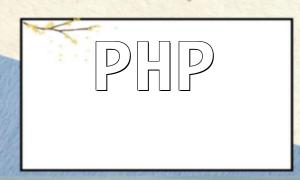With the continuous development of the internet, email has become an essential communication tool in daily work and life. Enterprises rely on email servers to handle large volumes of emails, making server stability critical for business operations. This article explains how to monitor the status of an email server in real-time using PHP scripts, detecting problems quickly and sending alerts.
First, use PHP's imap_open() function to connect to an IMAP or POP3 email server. Once the connection is successful, you can proceed with further status checks. Example code is as follows:
$server = "mail.example.com"; // Email server address
$username = "email@example.com"; // Email username
$password = "password"; // Email password
$connection = imap_open("{{$server}:993/imap/ssl}INBOX", $username, $password);
if (!$connection) {
// Connection failed, send alert email
$to = "admin@example.com";
$subject = "Email Server Connection Failed";
$message = "Unable to connect to the email server. Please check the server status immediately!";
mail($to, $subject, $message);
} else {
// Connection succeeded, continue with other operations
// ...
}
To verify that the email server can send and receive emails properly, use imap_mail() to send a test email, then use imap_search() to look for this email in the inbox to confirm proper email delivery. Example code is as follows:
$to = "email@example.com";
$subject = "Email Server Test";
$message = "This is a test email for verifying the email server.";
$headers = "From: admin@example.com";
// Send test email
imap_mail($to, $subject, $message, $headers);
// Wait to ensure email is sent
sleep(5);
// Search for the test email
$mailbox = "INBOX";
$search_criteria = "UNSEEN SUBJECT "$subject"";
$emails = imap_search($connection, $search_criteria);
if (empty($emails)) {
// Test email not found, send alert email
$to = "admin@example.com";
$subject = "Email Sending Failure";
$message = "Failed to send test email. Please check the email server configuration immediately!";
mail($to, $subject, $message);
} else {
// Test email sent successfully, continue with other operations
// ...
}
The imap_num_recent() function can be used to get the count of recently received unread emails, which helps monitor the server load. If the unread email count is too high, it may indicate processing bottlenecks requiring prompt investigation. Example code is as follows:
$recent_mails = imap_num_recent($connection);
if ($recent_mails >= 100) {
// Too many unread emails, send alert email
$to = "admin@example.com";
$subject = "High Email Server Load";
$message = "The number of recent unread emails has reached {$recent_mails}. Please check the server status immediately!";
mail($to, $subject, $message);
} else {
// Unread email count is normal, continue other operations
// ...
}
Using PHP scripts to monitor the email server in real-time helps administrators quickly identify connection failures, email sending issues, and server overload. Combined with alert notifications, this approach ensures stable and efficient email service. The sample code can be modified and expanded according to specific needs to build a customized email monitoring solution suitable for your business environment.