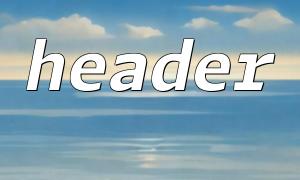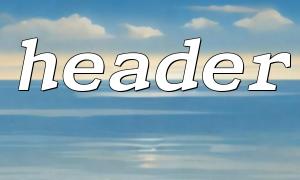In modern web development, APIs are the key to implementing data exchange between different applications, and the transmission of JSON format is the most common data format because of its simplicity and efficiency. PHP provides a variety of ways to process and return JSON data, where the header() function and the json_encode() function are the most commonly used combinations.
The header() function is used to send raw HTTP header information. When developing APIs, it is important to return response header information for JSON data because it tells the client (such as a browser or other application) the data type received. By default, the browser considers the response data in HTML format, and through the header() function, we can explicitly tell the browser that it returns JSON format.
json_encode() is a function provided by PHP to convert PHP data to JSON format. It can convert PHP data types such as arrays and objects into strings that comply with JSON specifications, so that data can be easily transferred and parsed.
Usually, the return format of the API is JSON. Let’s take a look at how to use PHP to implement this function:
<?php
// Set the response header,Tell the client that the data returned is JSON
header('Content-Type: application/json');
// Simulate some data
$data = array(
"status" => "success",
"message" => "Data received successfully",
"data" => array(
"id" => 1,
"name" => "John Doe",
"email" => "johndoe@m66.net"
)
);
// Will PHP The array is encoded as JSON Format and output
echo json_encode($data);
?>
header('Content-Type: application/json'); This line of code sets an HTTP response header to inform the browser or client that the returned data is in JSON format.
$data is a PHP array that contains the data returned to the client.
json_encode($data) converts PHP arrays to strings in JSON format. This function will return a JSON format string and then output it to the client via echo .
While returning JSON data is a common practice in APIs, sometimes you may need to carry an HTTP status code in the response so that the client can know the result of the request. We can use the http_response_code() or header() function to set the status code:
<?php
// set up HTTP The status code is 200 (success)
http_response_code(200);
// Set the response header为 JSON
header('Content-Type: application/json');
// Simulate data
$data = array(
"status" => "success",
"message" => "Data retrieved successfully"
);
// Output JSON data
echo json_encode($data);
?>
In the API, error handling is very important. Usually we need to return some error information and set the corresponding HTTP status code. For example, when an error occurs, we can return status codes such as 400 (Bad Request) or 500 (Internal Server Error) and describe the error in the JSON data:
<?php
// set up HTTP The status code is 400 (Error request)
http_response_code(400);
// Set the response header为 JSON
header('Content-Type: application/json');
// error message
$error = array(
"status" => "error",
"message" => "Invalid request",
"error_code" => 123
);
// Outputerror message
echo json_encode($error);
?>
By using PHP's header() function and json_encode() function, we can easily return JSON data to meet the needs of most APIs. In actual development, according to different needs, we can set different HTTP status codes and return different data according to business logic. This method is very simple and efficient and is suitable for all PHP applications where JSON data is required.
Related Tags:
header json_encode API JSON