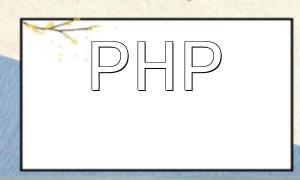With the rapid development of the internet, real-time communication has become increasingly important. A real-time chat system is an application that allows users to send messages to each other instantly. This article will guide you through the process of developing a simple real-time chat system with PHP, and explore some tips during the development process.
First, ensure that PHP and a database are installed in your development environment. In this example, we are using MySQL as the database. After installation, we need to create a database and a table to store chat messages.
CREATE DATABASE chat_system;
USE chat_system;
CREATE TABLE messages (
id INT AUTO_INCREMENT PRIMARY KEY,
user_id INT,
content TEXT,
created_at TIMESTAMP DEFAULT CURRENT_TIMESTAMP
);
Next, we need to create a user interface (UI) to display chat messages. You can use HTML and CSS to create a simple interface, as shown below:
<!DOCTYPE html>
<html>
<head>
<title>Real-Time Chat System</title>
<link rel="stylesheet" type="text/css" href="style.css">
</head>
<body>
<div id="chat-container">
<div id="messages"></div>
<form id="message-form">
<input type="text" id="message-content" autocomplete="off">
<input type="submit" value="Send">
</form>
</div>
<script src="jquery.min.js"></script>
<script src="script.js"></script>
</body>
</html>
Next, we need to handle the messages that users send using PHP. Create a file named send_message.php and write the following code:
<?php
// Connect to the database
$conn = new mysqli("localhost", "username", "password", "chat_system");
// Get the message sent by the user
$content = $_POST['content'];
// Insert the message into the database
$sql = "INSERT INTO messages (user_id, content) VALUES (1, '$content')";
$conn->query($sql);
?>
Finally, we need to use AJAX to update the messages in real-time. Create a file named get_messages.php and write the following code:
<?php
// Connect to the database
$conn = new mysqli("localhost", "username", "password", "chat_system");
// Get the latest messages from the database
$sql = "SELECT * FROM messages ORDER BY created_at DESC LIMIT 10";
$result = $conn->query($sql);
// Output the messages
while ($row = $result->fetch_assoc()) {
echo "{$row['content']}<br>";
}
?>
In script.js, we can use the following code to achieve real-time message updates:
function getMessages() {
$.ajax({
url: "get_messages.php",
success: function(data) {
$("#messages").html(data);
}
});
}
setInterval(getMessages, 1000);
Through this article, you should have gained a basic understanding of how to develop a real-time chat system using PHP. Of course, this is just a simple example, and there is plenty of room for optimization and improvement. I hope this article has helped you better understand the steps and techniques involved in developing a real-time chat system.