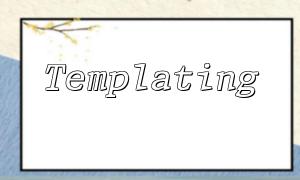With the rapid development of the internet, users frequently switch between and log into multiple platforms. However, this also introduces challenges, particularly when it comes to achieving cross-platform Single Sign-On (SSO). OAuth (Open Authorization) has emerged as an ideal solution for this issue.
OAuth is an open standard that allows users to grant third-party applications access to their resources without directly sharing their credentials. Through OAuth, users only need to log in once on one platform, and they will automatically log in on other platforms, simplifying the login process.
This article will explain how to implement OAuth in PHP and build a simple cross-platform SSO solution.
In this example, we assume there are two platforms: Platform A and Platform B. First, we need to set up an OAuth client on each platform so they can communicate with each other. On Platform A, we will use PHP's OAuth extension to implement the OAuth client functionality.
First, ensure you register your application on Platform A and obtain a client ID and client secret. These credentials will be used to make authorization requests to Platform B.
Next, we create a file called `oauth.php` to handle the OAuth authentication process with Platform B. In this file, we need to include the OAuth extension:
<?php require_once 'OAuth/OAuth.php'; ?>
Then, we define the authorization URL of Platform B and the OAuth client credentials we registered on Platform A:
<?php
define('AUTH_URL', 'https://platform-b.com/oauth/authorize');
define('CLIENT_ID', 'YOUR_CLIENT_ID');
define('CLIENT_SECRET', 'YOUR_CLIENT_SECRET');
?>
Next, we define a function to generate the OAuth authorization URL. This function will take a redirect URL as a parameter and use the OAuth extension to send the authorization request to Platform B:
<?php
function generate_auth_url($redirect_url) {
$oauth = new OAuth(CLIENT_ID, CLIENT_SECRET);
$request_token = $oauth->getRequestToken(AUTH_URL, $redirect_url);
$auth_url = $oauth->getAuthorizeURL($request_token['token']);
return $auth_url;
}
?>
On Platform A's login page, we can call the `generate_auth_url` function to generate the authorization URL and redirect the user to that URL:
<?php
$redirect_url = 'https://platform-a.com/callback.php';
$auth_url = generate_auth_url($redirect_url);
header('Location: ' . $auth_url);
exit();
?>
In the `callback.php` file, we handle the callback from Platform B, obtaining the authorization code and using it to acquire an access token. This allows us to access resources on Platform B.
<?php $oauth = new OAuth(CLIENT_ID, CLIENT_SECRET); $access_token = $oauth->getAccessToken($_GET['code']); $access_token_secret = $access_token['oauth_token_secret']; // Save the access token to the database or another storage medium save_access_token($access_token); ?>
On other pages of Platform A, we can use the saved access token to access Platform B's APIs and retrieve user information.
<?php
$oauth = new OAuth(CLIENT_ID, CLIENT_SECRET);
$access_token = get_access_token_from_database();
$oauth->setToken($access_token['oauth_token'], $access_token['oauth_token_secret']);
$response = $oauth->fetch('https://platform-b.com/api/userInfo');
$user_info = json_decode($response['response'], true);
// Process the user information
process_user_info($user_info);
?>
In Platform B's API, we can use the access token to verify the user's identity and return the corresponding resource information:
<?php
$oauth = new OAuth(CLIENT_ID, CLIENT_SECRET);
$access_token = get_access_token_from_database();
$oauth->setToken($access_token['oauth_token'], $access_token['oauth_token_secret']);
if ($oauth->fetch('https://platform-b.com/api/verifyToken')['response'] == 'OK') {
$user_info = get_user_info();
echo json_encode($user_info);
}
?>
By following the steps above, we have successfully implemented a cross-platform SSO solution based on OAuth. Users can log in once on Platform A and automatically log in on Platform B, sharing relevant user information between the two platforms. This enhances user experience and simplifies development.
We hope this article helps you better understand how to implement OAuth in PHP and build an efficient cross-platform SSO system. If you have any questions, feel free to leave a comment and discuss with us!