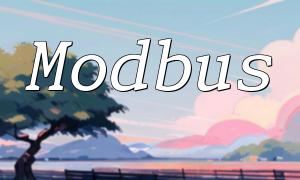An IP proxy server is an intermediary server located between the user and the target server. It forwards requests and responses on behalf of the user. By using a proxy server, users can hide their real IP address, protect their privacy, and bypass geographic restrictions or access blocked websites.
First, ensure that your server has PHP installed and configured correctly. You can choose to use web servers like Apache or Nginx, and ensure that PHP scripts can run smoothly.
Next, let's write a simple PHP proxy server code. Here's an example of a basic PHP proxy server:
<?php<br> // Get the URL requested by the user<br> $url = $_GET['url'];<br><br> // Create proxy request<br> $ch = curl_init();<br> curl_setopt($ch, CURLOPT_URL, $url);<br> curl_setopt($ch, CURLOPT_RETURNTRANSFER, true);<br><br> // Execute the request and get the response<br> $response = curl_exec($ch);<br> curl_close($ch);<br><br> // Output the response<br> echo $response;<br>?>
Save the above code as proxy.php and upload it to your web server. Make sure the server can correctly parse PHP files and that the proxy.php file is accessible.
In your browser or crawler program, set the proxy server to your PHP proxy server address and configure the appropriate port to complete the proxy setup.
To ensure the security of your proxy server, consider the following suggestions:
By following the steps in this article, you can successfully set up a basic PHP IP proxy server and configure it. Although this article covers the basic implementation, in real-world applications, you can add more features like logging, multi-threaded proxy support, and more to improve service quality and efficiency.