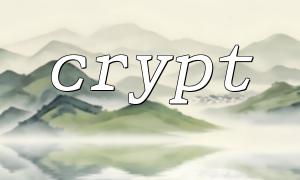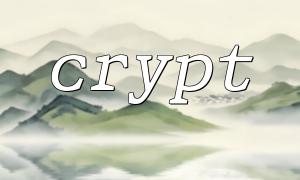In content management systems (CMS), the security of user data is crucial, especially the storage of passwords. The crypt() function that comes with PHP is a classic and secure password encryption method. Using it reasonably can significantly improve the security of the system. This article will explain in depth how to effectively integrate crypt() function in CMS system to ensure the security and flexibility of password storage.
crypt() is a built-in encryption function in PHP and is implemented based on a variety of encryption algorithms (such as DES, Blowfish, SHA-256, SHA-512, etc.). It generates an irreversible encrypted string by passing in a "salt value" parameter, suitable for password hash storage.
$hashed_password = crypt($password, $salt);
Salt value is the key to ensuring encryption security and preventing rainbow table attacks.
crypt() supports different algorithms, in the form as follows:
DES (not recommended, low security)
Blowfish (identifier $2y$ , recommended for modern password hashing)
SHA-256 (Identifier $5$ )
SHA-512 (Identifier $6$ )
For example, use Blowfish:
$salt = '$2y$12$' . substr(bin2hex(random_bytes(16)), 0, 22);
$hash = crypt($password, $salt);
Here, $2y$ represents the algorithm, 12 is the cost parameter (number of iterations, the larger the value, the safer it is but time-consuming), followed by 22 characters of salt.
function createPasswordHash($password) {
// Generate random salts,use Blowfish algorithm
$salt = '$2y$12$' . substr(strtr(base64_encode(random_bytes(16)), '+', '.'), 0, 22);
// Generate hash
return crypt($password, $salt);
}
When the user registers, the plain text password is generated through the above functions and stored in the database.
function verifyPassword($password, $hashedPassword) {
// use stored hash Comparison of the salt in the cryptographic
return crypt($password, $hashedPassword) === $hashedPassword;
}
When logging in, take out the hash password stored in the database, use its salt to encrypt the input password again, and compare and determine whether it matches.
Password fields are recommended to be string type, with a length of at least 60 characters to accommodate the hash generated by Blowfish:
CREATE TABLE users (
id INT PRIMARY KEY AUTO_INCREMENT,
username VARCHAR(50) UNIQUE NOT NULL,
password_hash CHAR(60) NOT NULL,
...
);
Do not customize salt : Use the salt format generated by crypt() , or use the password_hash() function (PHP 5.5+) to simplify operations.
Password update : Consider users who use weaker algorithms for old passwords, regenerate stronger encrypted hashes when logging in.
Password strength : Combining the front-end and back-end forced password complexity to avoid weak passwords.
Avoid plaintext storage : Never store plaintext passwords or reversible encrypted passwords.
Starting from PHP 5.5, password_hash() and password_verify() provide simpler and safer password management interfaces, and the underlying layer is also based on crypt() . It is recommended that new projects be used first:
$hash = password_hash($password, PASSWORD_BCRYPT);
$isValid = password_verify($password, $hash);
If your CMS version is older and you have to use crypt() manually, the above method is still a safe solution.