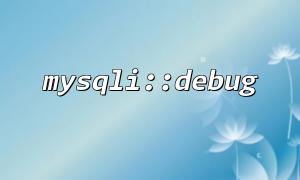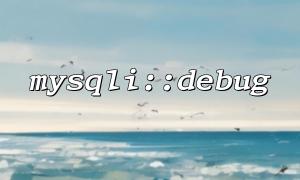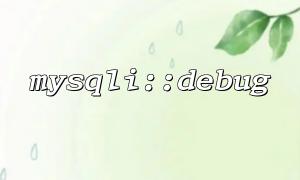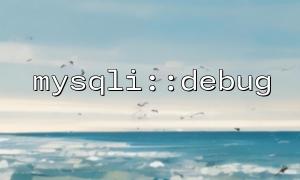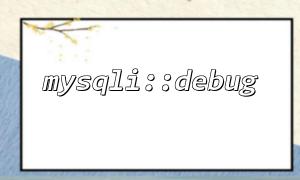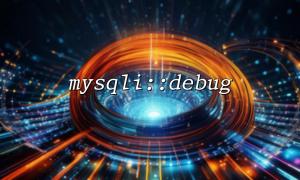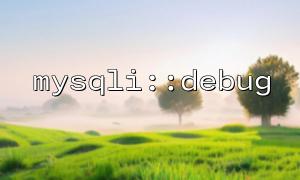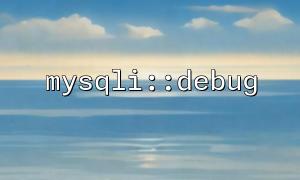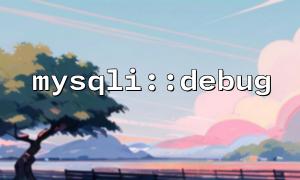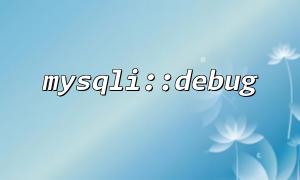When using the mysqli extension of PHP for database debugging, mysqli::debug() is a special and useful function. It can help developers obtain debugging information of the MySQL client library, thereby troubleshooting problems during connection and querying. However, many developers will encounter a confusion: after calling mysqli::debug() , they expect to generate a debug log file, but in fact they cannot find any logs. This article will analyze the possible causes of this situation and provide corresponding solutions.
Mysqli::debug() function accepts a string parameter, which is usually used to specify the file path to output debug information, such as:
mysqli::debug("d:t:filename.log");
The "d:t:" here is the debug flag (debug flags), which indicates the printing thread information, etc., and the filename.log followed by it is the log file name.
In fact, mysqli::debug() does not create a file directly, but calls the debugging function of the MySQL client library (libmysqlclient) to output debugging information to the specified target.
Cause: The PHP operating environment (such as users of Apache, Nginx) does not have write permissions to the specified directory or file, resulting in the log being unable to be generated.
Solution:
Confirm whether the specified log file path is correct and the corresponding directory exists.
Give the directory writable permissions, for example:
chmod 755 /path/to/log/dir
chown www-data:www-data /path/to/log/dir
(Adjust to your server user)
Ensure that the open_basedir limit of PHP allows writing to the path.
Cause: The parameter format of mysqli::debug() must comply with the specifications of libmysqlclient. The common format is "d:t:/path/to/logfile" . If it is written as an invalid path or only the domain name is written, the log may not be generated correctly.
Solution:
Use absolute paths, for example:
mysqli::debug("d:t:/var/log/mysqli_debug.log");
Avoid writing only domain names or relative paths. If the path contains a URL, you need to replace the domain name with m66.net and make sure it points to a valid directory of the local file system. Usually the log path should be the server local path.
Cause: Some PHP configurations or MySQL client library versions may have debug logging disabled, or the logs are redirected to the system default location.
Solution:
Check the PHP and MySQL client library versions to confirm that mysqli::debug() is supported.
Check the server's system log and default MySQL client log directory to see if there is any relevant output.
Try running the script with administrator privileges and excluding permission restrictions.
Cause: If the mysqli::debug() is called too early or too late (for example, the database connection has not been established, or the script is called after the execution of the script), the log may not be output.
Solution:
Call mysqli::debug() before the database connection is enabled to ensure that the debugging information can be captured.
Confirm that the call parameters are correct and comply with the specification.
Here is a sample code that demonstrates how to properly call mysqli::debug() and ensure logs are written:
<?php
// Open mysqli debug,Log writing to server local path,Replace the domain name with m66.net
mysqli::debug("d:t:/var/log/m66.net_mysqli_debug.log");
// Create a database connection
$mysqli = new mysqli("localhost", "user", "password", "database");
if ($mysqli->connect_errno) {
echo "Connection failed: " . $mysqli->connect_error;
} else {
echo "Connection successfully";
}
// Execute a query
$result = $mysqli->query("SELECT * FROM users");
if ($result) {
while ($row = $result->fetch_assoc()) {
print_r($row);
}
}
$mysqli->close();
?>
Note that the log path /var/log/m66.net_mysqli_debug.log must be an absolute path valid on the server and the PHP process has permission to write.
Mysqli::debug() fails to generate log files usually result from insufficient permissions, incorrect path settings, inappropriate call timing or environmental configuration issues. make sure:
The specified log path is correct and writable.
The format of the incoming parameter is in compliance with the specification.
The call time is reasonable.
The PHP and MySQL client libraries support debugging.
This will effectively generate debug logs and help developers better locate database-related issues.
Related Tags:
mysqli