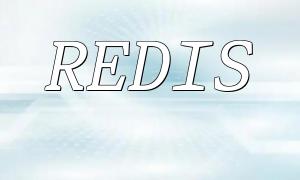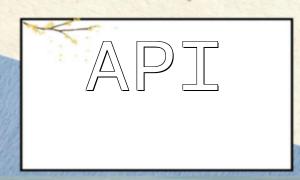In web development, staticization is a crucial method for optimizing webpage performance and improving user experience. By caching dynamically generated web pages as static files, server load can be significantly reduced, and page loading speed can be improved. This article will introduce how to achieve webpage staticization using PHP and XML, along with example code.
In dynamic webpages, every time a user visits a page, the server needs to dynamically generate the page content, which increases server load and page loading time. Webpage staticization, on the other hand, converts dynamic webpage content into static HTML files, allowing users to directly access static files on each visit, thereby improving webpage load speed and concurrent processing capacity.
PHP is a powerful server-side scripting language, while XML is a markup language used for storing and transferring data. Combining these two technologies can achieve webpage staticization.
Here’s a simple example demonstrating how to use PHP and XML to generate a static webpage.
<?php
// Load the XML file
$xml = simplexml_load_file('data.xml');
$data = $xml->data;
// Generate the static HTML page
ob_start();
?>
<!DOCTYPE html>
<html>
<head>
<title>Static Webpage Example</title>
</head>
<body>
<h1><?php echo $data->title; ?></h1>
<p><?php echo $data->content; ?></p>
</body>
</html>
<?php
$pageContent = ob_get_clean();
// Save the generated content as a static HTML file
file_put_contents('static.html', $pageContent);
// Output the page content
echo $pageContent;
?>
In this example, we use the simplexml_load_file function to read data from the XML file, and with ob_start and ob_get_clean, we store the generated HTML content into the $pageContent variable. Then, we use the file_put_contents function to save the content as a static HTML file.
As a result, each time index.php is accessed, it will generate a static HTML file, output it to the browser, and save it to the server’s file system. On subsequent visits, users will access the static HTML file directly, avoiding the overhead of dynamically generating the page on the server and reducing network transfer time.
By combining PHP and XML, we can easily achieve webpage staticization. This staticization method not only improves webpage loading speed and user experience but also reduces server load. In actual web development, based on specific requirements and business scenarios, we can further optimize the staticization approach using other technical methods to provide a better user experience.