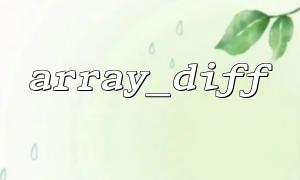How to quickly find out new data using the array_diff() function?
During the development process, we often need to compare two arrays to find out the new elements. PHP provides many built-in functions for processing arrays, among which the array_diff() function is a very practical function used to compare arrays. Today, let’s learn more about how to use the array_diff() function to quickly find new data.
The array_diff() function is used to compare the differences between two or more arrays and return elements in the first array that are not in other arrays. In other words, it returns data in the first array but not in other arrays.
Function prototype:
array array_diff ( array $array1 , array $array2 [, array $array3 , ... ] )
$array1 : The first array to compare.
$array2 : The array to be compared with the first array.
$array3, ... : There can be multiple arrays for comparison.
Suppose we have two arrays, one is the previous data (old data) and the other is the current data (new data). We need to find out the elements that are added to the old data in the current data. array_diff() is the ideal tool for implementing this function.
<?php
// Old data
$oldData = array('apple', 'banana', 'cherry');
// New data
$newData = array('banana', 'cherry', 'date', 'elderberry');
// use array_diff Find new data
$addedData = array_diff($newData, $oldData);
// Output new data
print_r($addedData);
?>
Array
(
[2] => date
[3] => elderberry
)
In this example, we compare $oldData as a reference array with $newData . array_diff() returns elements in $newData but not in $oldData , and the results are "date" and "elderberry" , which are newly added.
The array_diff() function is often used in the following practical scenarios:
User management system : Find out the newly added user data and avoid repeated additions.
E-commerce system : find out the new products added in the product list and update inventory in a timely manner.
Log comparison : Compare the differences between two log files and find the newly added log entries.
array_diff() only compares the values of the array and does not consider the key name. If the key names are different but the values are the same, array_diff() will still treat them as the same.
If an array contains non-scalar values (such as objects, arrays), array_diff() may not be able to compare these values correctly, and it may be necessary to convert them to appropriate scalar values for comparison first.
array_diff() is a very convenient and efficient PHP function to find new data. When you need to compare two arrays and find out the differences, especially the newly added data, array_diff() will become your right-hand assistant when dealing with array comparison. With this simple function, you can quickly filter out new items in the array, thereby achieving more complex data processing.
The above is a detailed introduction on how to quickly find new data using the array_diff() function. I hope this article can help you better understand and apply this function and improve development efficiency.