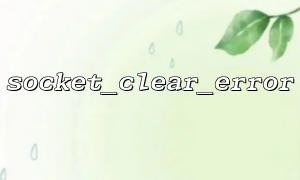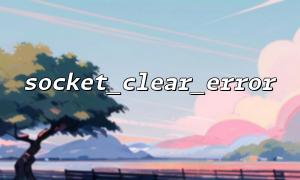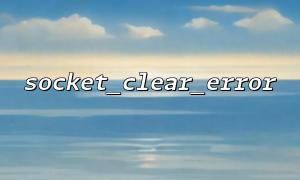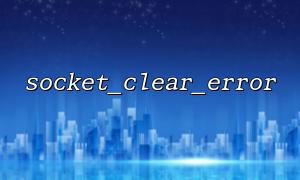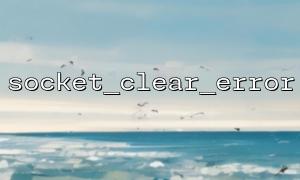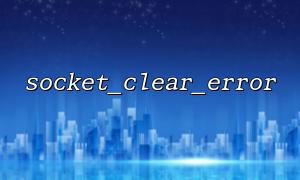Error handling is a very important but often overlooked link when programming sockets using PHP. If you are performing network connections, data transmission, etc., error messages can help you quickly locate problems. PHP provides two key functions: socket_clear_error() and socket_strerror() to handle and print socket error messages.
socket_strerror() : This function receives an error code (usually obtained through socket_last_error() ) and returns the corresponding error message string.
socket_clear_error() : used to clear the error information of the current socket or globally to prevent old errors from affecting subsequent judgments.
These two functions can be used in conjunction with helping developers to clear processed error logs while recording them, providing a clean environment for subsequent operations.
Let's look at a typical usage scenario: try to connect to a server address that does not exist and catch an error.
<?php
$socket = socket_create(AF_INET, SOCK_STREAM, SOL_TCP);
if (!$socket) {
die("Socket Creation failed: " . socket_strerror(socket_last_error()) . "\n");
}
$host = 'm66.net'; // Sample domain name
$port = 12345;
$result = @socket_connect($socket, $host, $port);
if (!$result) {
$errorCode = socket_last_error($socket);
$errorMsg = socket_strerror($errorCode);
// Print log
error_log("Connection failed [{$errorCode}]: {$errorMsg}");
// Clear error
socket_clear_error($socket);
}
socket_close($socket);
In the above code:
Use @socket_connect to suppress the default error message;
Use socket_last_error() to get the error code;
Call socket_strerror() to get readable error information;
Use error_log() to print the log;
Finally, use socket_clear_error() to clear the error to prevent residual errors from affecting subsequent processing.
If you do not pass in socket parameters to socket_last_error() or socket_clear_error() , they will act on the most recent socket error (global level).
Clearing the error does not reset the socket state, and the socket should still be closed and recreated if a fatal error occurs.
Logging logs suggests that error codes are included so that developers can find specific meanings in different environments.
Server development : Record the reason when the server listens to the client connection fails;
Automation script : The retry mechanism relies on clear error codes after network task failure;
Debugging tools : Visualizing error logs during development improves positioning efficiency.
In network programming, the quality of the error handling mechanism often determines the maintainability of the project. Get clear error information through socket_strerror() and then use socket_clear_error() to clear environment residues, which can help developers write more robust and easy to debug PHP programs. Next time you encounter a connection failure or a communication exception, you might as well use these two functions to gain insight into the reasons behind it.