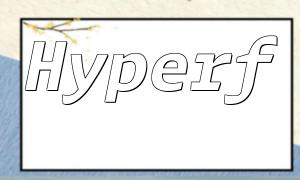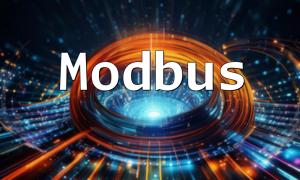In web development, browser caching and page staticization are crucial methods for improving webpage load speeds. PHP, as a commonly used server-side scripting language, provides powerful array functionalities that make implementing these two features much easier. This article will introduce how to use PHP arrays to implement both browser caching and page staticization, along with relevant code examples.
Browser caching refers to temporarily storing page content in the browser. When users revisit the same page and the content hasn't changed, the browser can directly read from the cache, thus speeding up page loading. With PHP's array features, we can easily implement a simple browser caching system.
Here is a simple example of code:
<?php
// Check cache
function checkCache($key, $expire = 3600){
if (isset($_SESSION[$key])) {
$timeDiff = time() - $_SESSION[$key]['time'];
// If the cache is not expired, return the cached content
if ($timeDiff < $expire) {
return $_SESSION[$key]['content'];
}
}
return false;
}
// Set cache
function setCache($key, $content){
$_SESSION[$key] = [
'time' => time(),
'content' => $content
];
}
?>
For every page that needs to be cached, you can call the `checkCache` function to check if a cached version exists. If the cache is still valid, it returns the cached content; otherwise, it generates new content and calls the `setCache` function to store the content in the cache.
Page staticization refers to saving dynamically generated page content as static files, which eliminates the need to regenerate the page on each request. PHP arrays can be used to store generated page content and output it as a static file.
Here is the code example for page staticization:
<?php
// Generate page content
function generatePage(){
$content = "This is a dynamically generated page.";
return $content;
}
// Save as static file
function saveAsStaticPage($content, $filename){
file_put_contents($filename, $content);
}
// Output static file
function outputStaticPage($filename){
readfile($filename);
}
?>
After generating page content using the `generatePage` function, you can call the `saveAsStaticPage` function to save it as a static file for later access. Then, use the `outputStaticPage` function to directly output the content of the static file.
To further enhance webpage load speeds, browser caching and page staticization can be used together. Below is a comprehensive code example combining both methods:
<?php
// Check cache
$cacheKey = 'page_cache';
if ($cache = checkCache($cacheKey)) {
// If cache exists, directly output cached content
outputStaticPage($cache);
} else {
// Generate page content
$content = generatePage();
// Save as static file
$filename = 'static/page.html';
saveAsStaticPage($content, $filename);
// Set cache
setCache($cacheKey, $filename);
// Output static file
outputStaticPage($filename);
}
?>
In this example, we first check if a cached version exists. If it does, we directly output the cached content; otherwise, we generate the page, save it as a static file, and update the cache. Then, we output the static file content.
Using PHP arrays, we can easily implement browser caching and page staticization, which greatly improves webpage load speed. Depending on your specific needs, these techniques can be optimized further to ensure better performance. It is also essential to update the cache regularly to maintain the accuracy and real-time nature of the page content.
By applying the techniques introduced above, you can effectively enhance your website's performance and reduce load times for users.