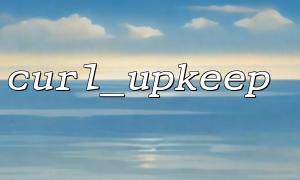When using the curl_upkeep() function, you may encounter a return value of false , which usually means that some kind of error occurred while executing a cURL request. To ensure the robustness of the program, an effective recovery mechanism must be designed to deal with such failures. This article will explore how to design this recovery mechanism in PHP.
curl_upkeep() is a function used to handle cURL requests, which is usually used to maintain or update certain remote resources. In practical applications, we may use curl_upkeep() to regularly get some external service data, or perform functions similar to heartbeat checks. However, due to network instability, server failure, curl_upkeep() may return false , indicating that the request failed.
When curl_upkeep() returns false , it means that the request failed to complete successfully. Usually, curl_upkeep() will provide detailed error information, and the cause of the error can be obtained through curl_error() or curl_errno() . Common causes of errors include:
Network connection issues
The target server is unreachable
Server response timeout
The server returns invalid data
Therefore, we need to design an effective recovery mechanism to ensure that the system can continue to run in these situations, rather than crashing the entire system due to a single failure.
Retry mechanism
The most common way to recover is to implement the retry mechanism. When curl_upkeep() returns false , you can try to re-initiate the request. To prevent a dead loop, the number of retry is usually limited. For example, you can set up to 3 attempts, with a 5-second interval to try again.
$maxRetries = 3;
$retryInterval = 5; // seconds
$attempt = 0;
$success = false;
while ($attempt < $maxRetries) {
$result = curl_upkeep();
if ($result !== false) {
$success = true;
break;
}
$attempt++;
sleep($retryInterval);
}
if (!$success) {
// Handling failure
echo "Request failed,Try again {$maxRetries} Second-rate。";
}
Alternative plan
If curl_upkeep() fails and retry still fails to solve the problem, you can consider implementing a backup plan. For example, try to get data from the cache, or use an alternate service or API address.
if (!$success) {
// Try using alternate data sources
$data = getBackupData();
if ($data) {
echo "Using alternate data sources";
} else {
echo "All recovery mechanisms failed";
}
}
Error logging and alarm
For each failure, we should record detailed error information, including error code, error description and requested URL address. This information can help us locate the root cause of the problem. In addition, in a production environment, an alarm mechanism (such as via email or SMS) can be set to promptly notify developers or operation and maintenance personnel when a failure exceeds a certain threshold.
if ($result === false) {
$errorMessage = curl_error($ch);
$errorCode = curl_errno($ch);
error_log("cURL Request failed,Error code: $errorCode, error message: $errorMessage", 3, "/var/log/curl_errors.log");
// 如果失败超过最大重试Second-rate数,Send an alarm
if ($attempt >= $maxRetries) {
sendAlert("cURL Request failed,已达到最大重试Second-rate数");
}
}
Automatic recovery mechanism and delay processing
If curl_upkeep() fails for a long time, you can consider enabling the automatic recovery mechanism under certain conditions. For example, after a delay of a period of time, the relevant service will be automatically restarted, or the request will be forwarded to the standby server, etc.
if (!$success) {
// Delay processing
sleep(30); // wait30Try again in seconds
$result = curl_upkeep();
if ($result === false) {
echo "Request still fails,Try to restore the operation。";
} else {
echo "Recovery operation succeeded";
}
}
Increased robustness: maximum number of attempts and backoff algorithms
For the retry mechanism, you can also add a backoff algorithm (Exponential Backoff) to increase the interval time of retry after each failure to avoid sending a large number of requests in a short time. You can combine the maximum number of retrys to ensure that you will not fall into a dead loop of infinite retry.
$maxRetries = 5;
$retryInterval = 1; // Initial interval1Second
$attempt = 0;
$success = false;
while ($attempt < $maxRetries) {
$result = curl_upkeep();
if ($result !== false) {
$success = true;
break;
}
$attempt++;
sleep($retryInterval);
$retryInterval *= 2; // 每Second-rate失败后,Double the retry interval
}
When faced with the situation where curl_upkeep() returns false , it is crucial to design a suitable recovery mechanism. By combining retry mechanism, standby scheme, error logging, alarm, and automatic recovery, we can improve the robustness of the system and reduce service interruptions caused by failure of a single request. Hope this article helps you to deal with cURL request failures when designing PHP programs and ensure high availability of the system.