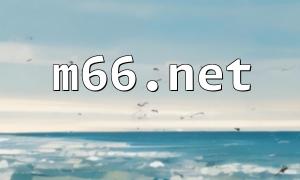In web development, the need to download and save remote images is quite common. Whether it's batch downloading images from a webpage or saving user-uploaded images to a server, PHP can easily handle this task. This article will guide you through the process of downloading and saving remote images using PHP.
First, you need to obtain the URL of the remote image. This can be done by scraping a webpage, calling an API, or getting it from a user-uploaded form. In this example, we assume that we already have the URL of the remote image.
$remoteImageUrl = "http://example.com/image.jpg";Next, you need to define where the image will be saved locally. You can decide the path and filename based on your needs. In this case, we will save the image in the directory where the script is located and use the current timestamp as the filename.
$localPath = __DIR__ . '/' . time() . '.jpg';Using PHP's file handling functions, you can download the image from the remote URL and save it locally.
if (copy($remoteImageUrl, $localPath)) { echo "Image downloaded successfully!";} else { echo "Image download failed!";By following the steps above, you can easily use PHP to download and save remote images. However, there are a few important considerations to keep in mind when applying this in real-world projects:
In conclusion, downloading and saving remote images with PHP is a practical skill that can be easily implemented. After mastering the basic code and considerations, you can extend and optimize it according to your specific needs.