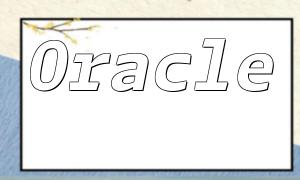In website development, forms are an essential element for user interaction. Users submit data through forms, and the backend needs to process and analyze this data. In this article, we will show you how to handle form data in PHP, including grouping and summing operations.
First, we need to use PHP code to retrieve data submitted by users through a form. Using the $_POST or $_GET superglobal arrays, we can access the data in the form. For example, if the form contains a field named 'username', you can access its value through $_POST['username'].
$username = $_POST['username'];Similarly, you can use $_POST or $_GET to retrieve values for other form fields.
Grouping data is a common requirement. For example, if the form contains multiple checkbox fields and the user selects multiple options, we need to group these options by their values. This can be done using arrays.
$options = $_POST['options'];
$groupedOptions = [];
foreach ($options as $option) {
$groupedOptions[$option][] = $option;
}The code above groups options based on their values in the $options array. For instance, if the $options array contains two 'A's and three 'B's, the grouped $groupedOptions array will look like this:
$groupedOptions = [
'A' => ['A', 'A'],
'B' => ['B', 'B', 'B']
];Sometimes, we need to sum the data in a form. For example, calculating the total of several numeric fields. This can be done using an accumulator approach.
$total = 0;
foreach ($_POST as $key => $value) {
if (is_numeric($value)) {
$total += $value;
}
}The code above loops through all fields in the $_POST array and adds numeric values to the $total variable, thus calculating the sum of all numeric fields.
In some cases, form data may have relationships between fields. For example, in an order form with multiple products, we may need to associate each product's name with its corresponding quantity. This can be done using an associative array.
$products = $_POST['products'];
$quantities = $_POST['quantities'];
$orders = [];
foreach ($products as $index => $product) {
$quantity = $quantities[$index];
$orders[$product] = $quantity;
}The code above associates product names in the $products array with their respective quantities from the $quantities array and stores this in the $orders array.
In this article, we've covered how to handle form data in PHP, including grouping, summing, and associating data. By using the $_POST and $_GET superglobal arrays, along with arrays and loop structures, you can implement various functional requirements to efficiently process and analyze form data in the backend of a website.