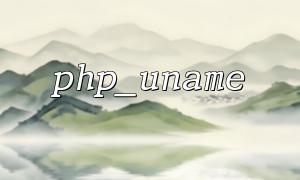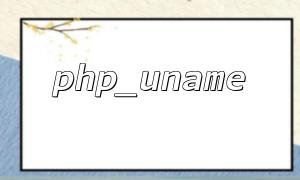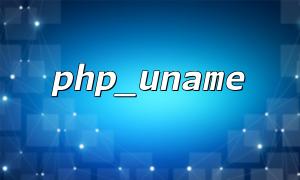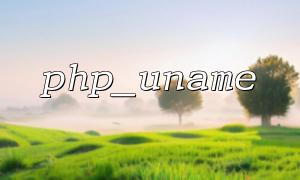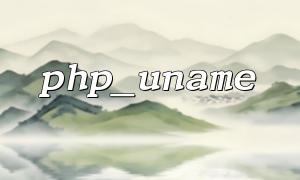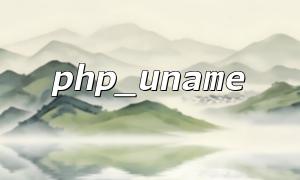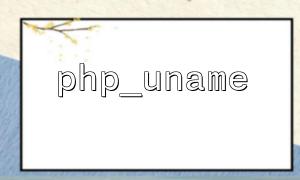When developing PHP programs, the php_uname() function is a very practical tool that can return relevant information of the operating system, such as the operating system name, version, machine type, etc. However, in some cases, when we call php_uname() , the returned results may appear garbled, especially in multilingual or cross-platform environments. This article will help you understand why php_uname() returns garbled code and provide detailed steps on how to solve the character encoding problem.
The php_uname() function relies on the operating system's environment settings to return system information. For different operating systems and different character set encodings, php_uname() may return inconsistent character encoding results. Especially in Chinese environments, system information usually uses the system's default character encoding. If the encoding settings of the PHP environment or the web server do not match the operating system, it will lead to garbled code.
In addition, when PHP scripts use different character encodings from Web pages (for example, PHP uses UTF-8 and Web pages use GBK or ISO-8859-1), improper conversion between character encodings can also lead to garbled code.
First, make sure your PHP file is using UTF-8 encoding. You can check and change the file encoding using the code editor. Here are some common editor settings:
VSCode : Click the encoding method in the lower right corner and select "Save with Encoding" -> "UTF-8"
Sublime Text : Select "File" through the menu -> "Save with Encoding" -> "UTF-8"
Notepad++ : Select menu "Encoding" -> "Save in UTF-8 encoding"
You can set the default character encoding of PHP to UTF-8 through the mb_internal_encoding() function. Doing this ensures that all string operations are consistent character encoding.
mb_internal_encoding("UTF-8");
Make sure that the correct character set is specified in the HTTP header you return to the browser. The content type and character encoding of the response can be set through the header() function.
header('Content-Type: text/html; charset=UTF-8');
If garbled code still appears, it may be because the character encoding returned by php_uname() is inconsistent with the default encoding of PHP. At this time, you can use the mb_convert_encoding() function to convert the returned result into the correct character encoding.
$uname = php_uname();
$uname = mb_convert_encoding($uname, 'UTF-8', 'auto'); // 'auto' let PHP Automatically detect source encoding
echo $uname;
Make sure your web pages are also encoded using UTF-8. You can add the following meta tags to the <head> part of the HTML file:
<meta charset="UTF-8">
This ensures that the page correctly displays UTF-8-encoded characters.
Database encoding : If you get system information from the database, make sure that both the database connection and the database table are encoded using UTF-8. You can use the following code when connecting to the database:
mysqli_set_charset($conn, 'utf8');
Check operating system settings : Some operating systems may use different character encodings to represent system information to ensure that the encoding settings of the operating system itself are consistent with the PHP encoding settings.
Here is a complete example code showing how to use the php_uname() function correctly and handle character encoding:
<?php
// Set the internal encoding to UTF-8
mb_internal_encoding("UTF-8");
// Set the response header to UTF-8
header('Content-Type: text/html; charset=UTF-8');
// Obtain system information
$uname = php_uname();
// Convert the return value to UTF-8 coding
$uname = mb_convert_encoding($uname, 'UTF-8', 'auto');
// Output result
echo "System Information: " . $uname;
?>
The reason why php_uname() returns garbled code is usually related to character encoding mismatch, especially in multi-language environments. By ensuring that the character encoding settings of PHP files, HTTP responses, databases, and web pages are consistent, garbled problems can be effectively avoided. If the problem persists, you can manually convert character encoding using the mb_convert_encoding() function.
I hope the solution provided in this article can help you solve the character encoding problem in PHP and successfully output the correct operating system information.