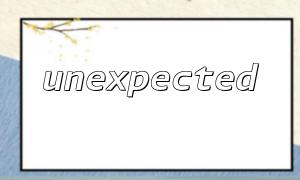In PHP development, writing clear comments is crucial for improving code readability and maintainability. Whether it’s your own code or code in a team collaboration, well-written comments help others quickly understand the functionality, reducing future difficulties during modification and maintenance. This article shares how to write efficient and easy-to-understand PHP code comments.
In PHP, there are two main types of comments: single-line comments and multi-line comments.
// This is a variable to store user's name $name = "John Smith";
/* This function calculates the factorial of a given number. It takes an integer as a parameter and returns the factorial value. This function uses recursion. */
Comments should be placed immediately before the code they explain. For longer functions or complex logic, you may add a general comment before the relevant code block to briefly describe its functionality.
The content of comments should be concise and clear, ensuring that the purpose, logic, and flow of the code are communicated effectively. Avoid excessive or redundant explanations. Here are some tips:
// This variable stores the user's age $age = 30;
// Uses the binary search algorithm to find an element in the array
function binarySearch($array, $x) {
// ...
}
// Returns the sum of two numbers
function add($a, $b) {
// ...
}
// $name = "John Smith"; // temporarily commenting out this line
Related comments can be separated with spaces to improve readability. For example:
// This variable stores the user's name $name = "John Smith"; // This variable stores the user's age $age = 30;
Sometimes, the code itself is clear enough and does not require additional comments. This usually happens when the code is simple and straightforward, and variable and function names are self-explanatory.
For example, the following code is already very clear and doesn't need a comment:
// Converting a string to uppercase $name = "John Smith"; $name = strtoupper($name);
In team collaborations, standardized commenting becomes even more important. Well-written comments help team members quickly understand the functionality of the code, reducing discrepancies due to personal coding styles.
Within a team, you can establish consistent commenting practices, such as adding a comment block before each function and standardizing the inclusion of function descriptions, parameters, and return values. For example:
/**
* This function calculates the factorial of a given number.
*
* @param int $n The number to calculate the factorial for.
* @return int The factorial value of the given number.
*/
function factorial($n) {
// ...
}
Writing clear comments is a crucial step in enhancing the readability and maintainability of your code. Well-written comments not only help others understand the code’s purpose but also make it easier for you to modify and maintain it in the future. By following commenting standards and best practices, you can write more understandable and maintainable PHP code. We hope this article helps you improve your PHP commenting skills.