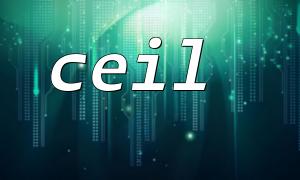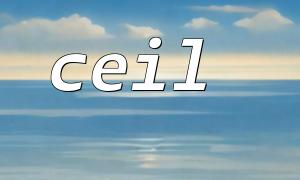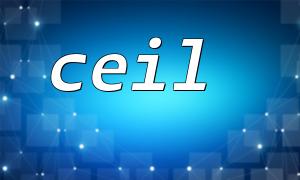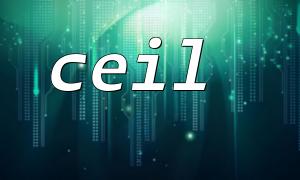In PHP programming, the ceil() function is commonly used to round floating-point numbers up, especially in scenarios like pagination, price calculations, and batch processing. However, when combined with division operations, improper handling of decimals can lead to subtle logic errors. This article explores this common pitfall and offers practical solutions.
Imagine a pagination system displaying 10 items per page with a total of 95 items. A typical way to calculate the total number of pages is:
$totalItems = 95;
$itemsPerPage = 10;
$totalPages = ceil($totalItems / $itemsPerPage);
echo $totalPages; // Output: 10
In this simple example, the output is correct. But once the value of $totalItems comes from an uncertain source, like user input or an external API, or when integer division results are used, problems can arise.
For example:
$totalItems = intval("95.4"); // Incorrectly handled as 95
$itemsPerPage = 10;
$totalPages = ceil($totalItems / $itemsPerPage); // Expected 10 pages
echo $totalPages; // Actual output: 10
While the result appears correct here, if the total was 94.1, forcibly converting to an integer would cause one page to be undercounted:
$totalItems = intval("94.1"); // Processed as 94
$totalPages = ceil($totalItems / 10); // ceil(9.4) => 10
If you push further, for instance relying on other calculations that produce decimals but do not explicitly convert the division result to a float:
$totalItems = 94;
$itemsPerPage = 10;
$totalPages = ceil($totalItems / $itemsPerPage); // ceil(9.4) => 10
This still outputs the correct result. However, if you switch to integer division:
$totalPages = ceil(intdiv($totalItems, $itemsPerPage)); // intdiv(94, 10) => 9
This result is incorrect because intdiv() discards the decimal portion directly, making ceil() meaningless after rounding an already truncated integer.
Many developers assume that using ceil() guarantees a correct result, overlooking that ceil() relies on precise floating-point input. If any step in the division involves integer division or type conversions that drop decimal places, ceil() may run on incorrect data.
Additionally, results returned as strings from some databases can cause PHP to misconvert by default:
$result = "94.8"; // String from database
$totalPages = ceil($result / 10); // Automatically converted to float, but format must be correct
If $result is formatted non-standardly, for example using commas as decimal separators (European style), it cannot convert properly to float, which impacts ceil()'s output.
To avoid the issues above, it’s best to explicitly handle types and precision to ensure ceil() receives an exact floating-point number:
Use (float) for explicit casting:
$totalPages = ceil((float)$totalItems / (float)$itemsPerPage);
Avoid mixing intdiv() with ceil(). If integer division must be used, combine it with a remainder check:
$totalPages = intdiv($totalItems, $itemsPerPage);
if ($totalItems % $itemsPerPage > 0) {
$totalPages += 1;
}
For inputs from users or APIs, prefer floatval() instead of intval(), such as:
$totalItems = floatval($_GET['total'] ?? 0);
When using PHP’s ceil() function combined with division, failing to properly handle decimals can easily lead to logic errors. Especially in pagination or counting logic, results may appear "close enough" but actually contain precision flaws.
Developers should be cautious of implicit type conversions and integer division traps, maintain sensitivity to data types, and use explicit conversions and reasonable checks to ensure program logic is both rigorous and correct.