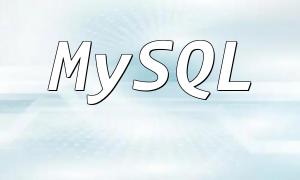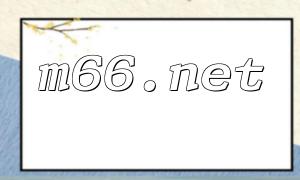In modern society, email has become one of the most important tools for daily communication and information exchange. When developing websites or applications, developers often need to generate and send emails automatically through code. This article will guide you on how to achieve this functionality using PHP and XML.
PHP is a widely-used server-side scripting language, commonly used in web development for tasks such as form processing, database operations, and email sending. XML (Extensible Markup Language) is a markup language designed for storing and transporting data, commonly used to describe structured documents.
To use PHP and XML for generating emails, you first need an XML file to store the relevant email information, such as sender, recipient, subject, and body content. Below is an example of an XML file:
<email>
<sender>sender@example.com</sender>
<recipient>recipient@example.com</recipient>
<subject>Hello World</subject>
<body>This is a test email.</body>
</email>
By parsing this XML file, you can extract the necessary email details and then use PHP's mail function to generate and send the email.
You can use PHP's built-in function simplexml_load_file() to load and parse the XML file. Here's the example code to parse the XML:
$xml = simplexml_load_file('email.xml');
$sender = $xml->sender;
$recipient = $xml->recipient;
$subject = $xml->subject;
$body = $xml->body;
After retrieving the email details from the XML file, we can send the email using PHP's mail() function. Below is the code to send the email:
$headers = "From: " . $sender;
$headers .= "Reply-To: " . $sender;
$headers .= "Content-type: text/html";
mail($recipient, $subject, $body, $headers);
In this code, we first define the headers of the email, including the sender, reply-to address, and content type. Then, we use the PHP mail() function to send the email, where $recipient is the recipient's email address, $subject is the email's subject, $body is the email's content, and $headers contains the email header information.
Now, you can combine all the above code into a single PHP script, which will automatically generate and send an email based on the details in the XML file. Here's the full example code:
<?php
$xml = simplexml_load_file('email.xml');
$sender = $xml->sender;
$recipient = $xml->recipient;
$subject = $xml->subject;
$body = $xml->body;
$headers = "From: " . $sender;
$headers .= "Reply-To: " . $sender;
$headers .= "Content-type: text/html";
mail($recipient, $subject, $body, $headers);
?>
By running this PHP script, you can automatically generate and send an email based on the information in the XML file.
This article demonstrated how to use PHP and XML to generate and send emails. By parsing the XML file and using PHP's mail() function, developers can easily automate the process of email creation and sending. This method is particularly useful for scenarios where flexibility in handling email content is needed.
It’s important to note that sending emails may require additional server configuration, especially when using the SMTP protocol. Depending on your use case, you may need to perform further setup to ensure that emails are successfully delivered.
We hope this article helps developers make better use of PHP and XML for email functionality. If you have any questions or doubts, you can refer to the official PHP documentation or other relevant resources for more information.