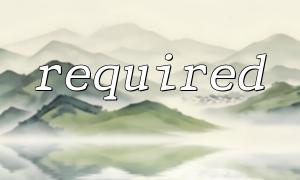How to Write Efficient Documentation for PHP Functions?
Writing clear PHP function documentation is a key part of writing high-quality code. Effective documentation helps developers quickly understand the function's purpose, reduces errors, and improves code maintainability.
PHP Comment Syntax
PHP uses docblock comment syntax to document functions. Docblock comments should be placed before the function definition, as shown below:
/**
* Adds two numbers together.
* @param int $a First number
* @param int $b Second number
* @return int Sum of the two numbers
*/
function add(int $a, int $b): int {
return $a + $b;
}
Required Documentation Elements
Effective function documentation should include the following essential elements:
- Description: A brief description of the function's purpose.
- Parameters (@param): List each parameter's type and description.
- Return value (@return): Describe the type and meaning of the return value.
- Exceptions (@throws): Specify any exceptions the function may throw.
Recommended Documentation Elements
In addition, the following elements are highly recommended:
- Example (@example): Provide an example of how to call the function to help developers understand its usage.
- History (@since): Indicate which PHP version the function was introduced in.
- Author (@author): List the function's author for easier maintenance in the future.
Real-World Example
Here is a practical example of function documentation:
/**
* Formats a DateTime object in PHP.
* @param DateTime $date The DateTime object to format
* @param string $format The format string
* @return string The formatted date string
* @throws InvalidArgumentException If the $format is invalid
*/
function formatDate(DateTime $date, string $format): string {
if (!preg_match('/^[a-zA-Z0-9_]+$/', $format)) {
throw new InvalidArgumentException('Invalid format string');
}
return $date->format($format);
}
Conclusion
By following the documentation guidelines outlined above, you can write clear and maintainable documentation for your PHP functions. This will make it easier for other developers to understand your code and improve the overall quality and readability of your code.