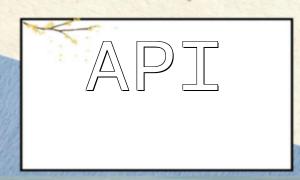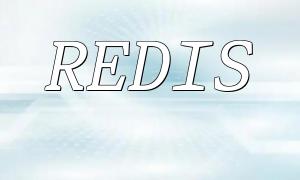In PHP development, encountering the "Attempting to call an undefined function" error is a common issue. This error usually occurs when a function is called that either doesn’t exist or hasn't been properly defined. Below, we will share some common solutions to help you resolve this issue quickly.
PHP is case-sensitive, so ensuring that the function name is spelled and capitalized correctly is crucial. If there is a typo or mismatch in case, it will trigger the undefined function error.
For example, suppose you define a function like this:
function sayHello() {
echo "Hello!";
}If you call this function with a typo, like sayHello() instead of sayHello(), it will trigger an undefined function error. Ensure the function name is exactly correct to avoid this problem.
PHP executes scripts sequentially, so you must define the function before calling it. If you call a function before defining it, it will result in an undefined function error.
For example:
sayHello();
function sayHello() {
echo "Hello!";
}This code will not trigger an undefined function error because the function is defined before being called.
If the function you're trying to call is defined in another PHP file, you need to make sure that file is included in the current script. If the file is not included, the function will be undefined.
You can use include or require statements to include the external file:
include 'functions.php';
sayHello();By including the functions.php file like this, you ensure that the file is properly loaded, and the function will be defined.
Some functions may not be available in older versions of PHP. You need to ensure that the PHP version you’re using supports the functions you're trying to use. For example, the array_column function requires PHP 5.5 or higher.
You can check the current PHP version using phpinfo(), or use function_exists() to check if a function is available:
if (function_exists('array_column')) {
// Function exists, can be called
} else {
// Function does not exist, cannot be called
}This way, you can avoid calling functions that are not available in your PHP version.
When encountering the "Attempting to call an undefined function" error in PHP development, you can follow these steps to resolve the issue: check that the function name is spelled and capitalized correctly, ensure the function is defined before being called, verify that the necessary files are included, and ensure the PHP version is compatible. By following these methods, you can quickly identify and fix the issue, making development smoother.