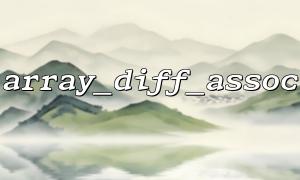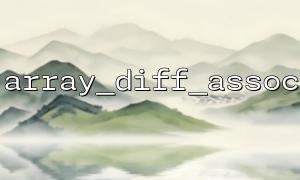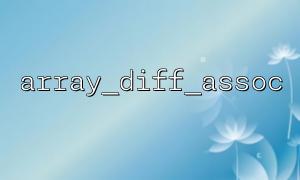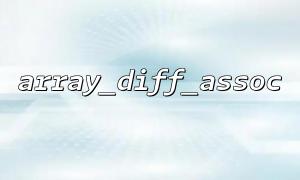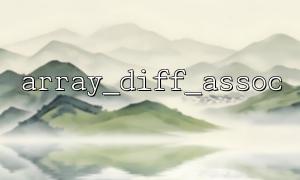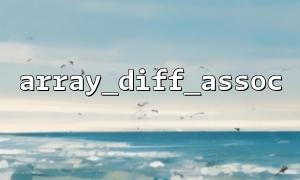In PHP, we often need to version control or rollback the configuration file. When the configuration file changes, we may want to be able to compare the differences between the old and new configuration files and judge whether rollback is needed based on this. array_diff_assoc() is a very useful function that can help us implement this function.
array_diff_assoc() is a function used in PHP to compare two arrays. It not only compares the values of the array, but also compares the keys of the array. This function returns a new array containing elements in the first array that do not match the second array key-value pair.
The syntax is as follows:
array_diff_assoc(array $array1, array $array2) : array
$array1 : The first array.
$array2 : The second array.
The return value is an array containing all elements in $array1 and $array2 key value pairs.
Suppose we have two configuration files, one is the current version of the configuration file (new configuration) and the other is the previous configuration file (old configuration). We can tell whether we need to roll back to the old configuration by comparing the differences between these two configuration files.
Here is a simple implementation process:
<?php
// New configuration(Assume it is the current configuration)
$current_config = [
'site_name' => 'MySite',
'theme' => 'dark',
'timezone' => 'UTC+8',
'debug' => true
];
// Old configuration(Assume a backup configuration)
$backup_config = [
'site_name' => 'MySite',
'theme' => 'light', // Old configuration的主题
'timezone' => 'UTC+8',
'debug' => false // Old configuration的debugmodel
];
// 比较New configuration与Old configuration的差异
$diff = array_diff_assoc($current_config, $backup_config);
// If the returned difference is not empty,Indicates that the configuration file has changed
if (!empty($diff)) {
echo "Configuration file changes,The difference is as follows:\n";
print_r($diff);
// Here you can further determine whether rollback is required
echo "需要回滚到Old configuration。\n";
} else {
echo "The configuration file has not changed。\n";
}
?>
Definition configuration file : We define two arrays, one is the current configuration $current_config and the other is the backup configuration $backup_config .
Call array_diff_assoc() : We use array_diff_assoc() to compare the differences between these two configuration files.
Judge the difference : If the returned diff array $diff is not empty, it means that there is a difference between the current configuration file and the backup configuration file, and we can decide whether we need to roll back to the old configuration.
After running the above code, the difference in output will be displayed as follows:
Configuration file changes,The difference is as follows:
Array
(
[theme] => dark
[debug] => 1
)
需要回滚到Old configuration。
This means that the values of theme and debug differ in the old and new configuration files, so rollback is required.
In practical applications, when we detect differences in configuration files, we can roll back by restoring the old configuration files. For example, you can rewrite the contents in $backup_config into the configuration file, or restore the configuration information in the database to an old version.
file_put_contents('config.php', '<?php return ' . var_export($backup_config, true) . ';');
echo "The configuration file has been rolled back。\n";
Through the array_diff_assoc() function, we can easily compare the differences between the two configuration files and roll back if necessary. This method can be widely used in various scenarios, especially when we need to ensure the consistency of configuration files.