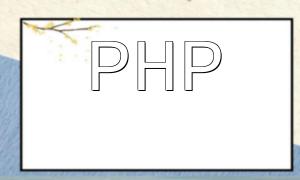As the internet becomes more widespread, network status monitoring has become increasingly important. Network administrators need to understand the stability and response time of their networks to promptly troubleshoot issues and optimize performance. This article explains how to use PHP and ICMP protocol for network status monitoring, providing code examples for reference.
ICMP (Internet Control Message Protocol) is a sub-protocol within the TCP/IP protocol suite, used to send control messages over an IP network. It is primarily used for network troubleshooting, diagnostic purposes, and traffic control. ICMP works by sending "echo request" and "echo reply" messages to detect whether a target host is reachable, providing information on the network's stability and latency.
In PHP, we can use the socket function to create a raw socket and send ICMP request packets to perform network status monitoring. Below is a simple PHP code example:
<?php
// Create raw socket
$socket = socket_create(AF_INET, SOCK_RAW, getprotobyname('icmp'));
if ($socket === false) {
echo 'Socket creation failed: ' . socket_strerror(socket_last_error());
exit;
}
// Set timeout
socket_set_option($socket, SOL_SOCKET, SO_RCVTIMEO, array('sec' => 1, 'usec' => 0));
// Send PING request
$target = '192.168.0.1';
$data = 'Ping';
$icmp_packet = "PingData";
$checksum = 0;
$length = strlen($icmp_packet);
for ($i = 0; $i < $length - 1; $i += 2) {
$checksum += ord(substr($icmp_packet, $i, 2));
}
$checksum = (~(((($checksum >> 16) & 0xFFFF) + ($checksum & 0xFFFF))) & 0xFFFF);
$icmp_packet = "" . pack('n', $checksum) . $icmp_packet;
socket_sendto($socket, $icmp_packet, strlen($icmp_packet), 0, $target, 0);
// Receive response
$from = '';
$port = 0;
socket_recvfrom($socket, $buf, 1024, 0, $from, $port);
echo 'Received response: ' . $from . ':' . $port . ' ' . str_replace("", '', $buf);
// Close socket
socket_close($socket);
?>
The code above creates a raw socket, sends an ICMP request packet to a target IP, and receives the response from the target host. You can modify the target IP, data, and timeout parameters to suit different monitoring requirements.
When using raw sockets for network monitoring, keep the following points in mind:
With PHP and ICMP protocol, network administrators can efficiently monitor network status by checking network stability, packet loss rates, and response times. This article provides code examples for creating raw sockets, sending ICMP packets, and receiving responses to help network administrators diagnose and optimize network performance.