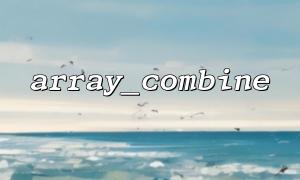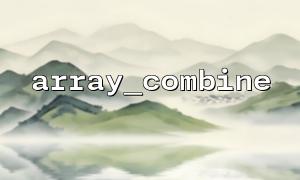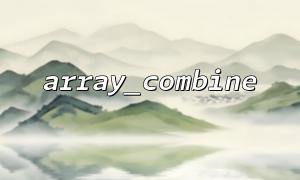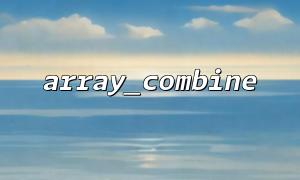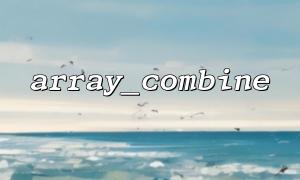How to simplify the processing code of form submission field names and values by using array_combine
When processing form submission data, you usually encounter situations where the name of the form field needs to be matched with the corresponding value. Manually performing the corresponding work of fields and data, especially when there are many forms, it will appear cumbersome and error-prone. PHP provides a very convenient function array_combine() that can help us simplify this process. This article will introduce how to simplify the processing of form submission field names and values through array_combine() .
Suppose we have an HTML form with multiple fields, each with a name and a corresponding value. After submission, we usually get a $_POST array containing the names and values of all form fields. The traditional approach is to iterate through this array and manually match the field name with the field value, but this is not only prone to errors when the code is large, but also hassle to maintain.
The array_combine() function accepts two arrays as parameters, the first array is a key (usually a field name), and the second array is a value (usually a user-filled content). The function combines these two numbers into an associative array, where the key is the form field name and the value is the corresponding field value.
Suppose we have a form with multiple fields, the form field name and field value are as follows:
// Assume this is the received form field name and field value
$fieldNames = ['name', 'email', 'phone'];
$fieldValues = ['John Doe', 'john.doe@m66.net', '123-456-7890'];
// use array_combine Match the field name with the field value
$formData = array_combine($fieldNames, $fieldValues);
// Output the merged result
print_r($formData);
In this example:
The $fieldNames array contains the name of the form field (for example: name , email , phone ).
The $fieldValues array contains the user input values corresponding to each field (for example: John Doe , john.doe@m66.net , 123-456-7890 ).
By calling array_combine($fieldNames, $fieldValues) we combine these two arrays into an associative array $formData , which has the following content:
Array
(
[name] => John Doe
[email] => john.doe@m66.net
[phone] => 123-456-7890
)
In this way, you can obtain the mapping of form field names and values in a concise way, avoiding tedious manual operations.
For more complex forms, there may be multiple fields to be processed or additional filtering operations are required. You can use array_combine() to simplify these operations. For example, when processing form submission data with multiple parts:
// Suppose there is a complex form
$fieldNames = ['first_name', 'last_name', 'email', 'phone', 'address'];
$fieldValues = ['John', 'Doe', 'john.doe@m66.net', '123-456-7890', '123 Main St'];
// Merge form field names and field values
$formData = array_combine($fieldNames, $fieldValues);
// Further processing(If output or save the database)
echo "Username: " . $formData['first_name'] . " " . $formData['last_name'] . "\n";
echo "Contact Email: " . $formData['email'] . "\n";
echo "Contact number: " . $formData['phone'] . "\n";
echo "address: " . $formData['address'] . "\n";
Array length consistency : When using array_combine() , the lengths of the two arrays must be equal. If the length is inconsistent, PHP will throw a Warning error.
Form field order : Make sure that the order of fields in the $fieldNames array is consistent with the order of user input in $fieldValues . Otherwise, an incorrect field value corresponds to the corresponding field value may occur.
URL Replacement : If your form contains a URL field and you need to replace the URL's domain name, you can use str_replace() to replace the URL domain name in batches. For example:
$formData['website'] = str_replace('example.com', 'm66.net', $formData['website']);
This ensures that all the domain names in the URL are replaced with m66.net .
Through the array_combine() function, we can greatly simplify the processing of field names and values in the form submission. This not only makes the code more concise, but also improves the readability and maintainability of the code. Especially when there are many forms fields, using array_combine() can avoid the tedious operation of manually matching one by one, reducing the chance of errors.