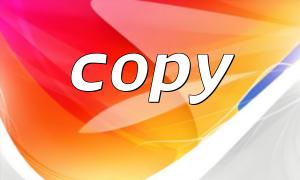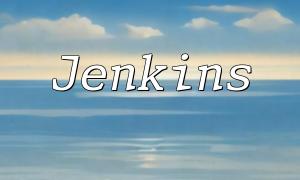Uploading files in PHP requires following several steps: creating an HTML form, processing the uploaded file, moving the file to a permanent location, adding security checks, and handling errors. In this tutorial, we will walk through each step in detail.
First, you need to create an HTML form that allows the user to select the file they want to upload. The form should include an input element of type file:
<form action="upload.php" method="post" enctype="multipart/form-data"> <input type="file" name="file"> <input type="submit" value="Upload File"> </form>
After the form is submitted, PHP stores the file temporarily. You can access information about the uploaded file using the $_FILES array, such as its name, size, and temporary path:
<?php
$file = $_FILES["file"];
if ($file["error"] === UPLOAD_ERR_OK) {
// File uploaded successfully
// Continue processing the file
} else {
// Handle upload errors
}
?>
If the file was uploaded successfully, you need to move it to a permanent storage location. For example:
move_uploaded_file($file["tmp_name"], "uploads/" . $file["name"]);
When uploading files, always perform security checks. You can scan the file for viruses or malicious software, and validate the file type and size to enhance security.
During the upload process, different types of errors may occur. You can check the value of $_FILES["file"]["error"] to determine the error type. Common error codes include:
This concludes the steps for uploading files in PHP. By following these practices, you can ensure a secure and stable file upload process in your PHP applications.