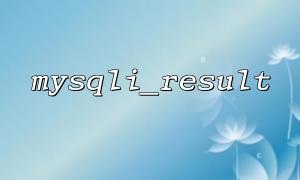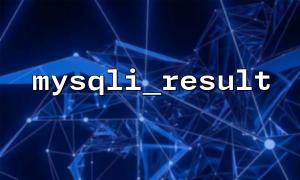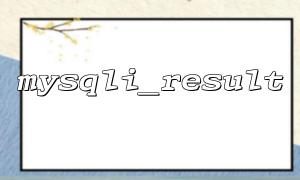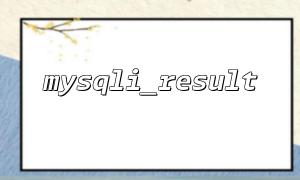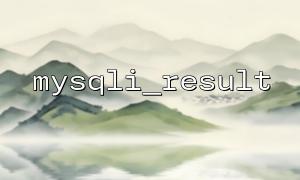In PHP, when using the mysqli extension for database operations, SQL queries are usually performed using mysqli_query() and the query results are obtained through the mysqli_result object. The mysqli_result object is used to represent the query result set, which allows us to obtain data through methods such as fetch_assoc() , fetch_row() , etc. However, the mysqli_result object is not always valid, it fails in some cases, especially when the query fails.
The life cycle of the mysqli_result object is closely related to the execution of the query and the acquisition of the result. Usually, the mysqli_result object will fail in the following cases:
When executing a query, if the SQL statement has a syntax error or other reasons causing the query to fail, mysqli_query() will return false , and the mysqli_result object will not be created at this time. Therefore, any attempt to operate this invalid object will result in an error.
When the query returns a result empty (for example, the SELECT query did not find any matching data), the mysqli_result object will still be created, but it does not contain any data. In this case, if you call the fetch_*() method, the result will be null or false , indicating that there is no data available for fetching.
The mysqli_result object is based on the query result set. This object will be destroyed when you have traversed all the results and no other operations are performed. When the query is executed and the data has been processed, the mysqli_result object will automatically expire.
If the query result set is very large and the amount of data exceeds the memory limit, the mysqli_result object may also be invalid due to the memory limit. At this time, a "memory overflow" error will appear, and the query operation will fail, returning false .
Failure of query not only causes the mysqli_result object to be unable to be created, but may also have a series of consequences:
The most direct consequence is that no data can be obtained. For example, when conducting a SELECT query, if the query fails, you will not be able to obtain the expected result set, and there is no way to further process the data.
In database operations, query failures prevent subsequent operations from being executed. For example, if the query returns a failed result, attempting to perform data insertion, update, or delete operations on the basis of the failed query may result in an error.
In the case of query failure, without the proper error handling mechanism, the program may repeatedly try the same failed query, wasting a lot of resources and resulting in performance degradation.
If the query fails to be effectively captured and processed, it may lead to the leakage of error information, which can help the attacker understand the structure of the database or other sensitive information. This is especially dangerous in production environments, so developers must ensure that query errors are properly handled.
In order to ensure the smooth progress of database query and result set processing, the following points must be paid attention to:
After each execution of mysqli_query() , you should check whether the return value is false to ensure that the query is successful. The sample code is as follows:
$conn = mysqli_connect('localhost', 'username', 'password', 'database');
$query = "SELECT * FROM users";
$result = mysqli_query($conn, $query);
if (!$result) {
die('Query failed: ' . mysqli_error($conn));
}
// Continue to process query results
while ($row = mysqli_fetch_assoc($result)) {
echo $row['name'];
}
mysqli_free_result($result);
mysqli_close($conn);
PHP 5 and later support exception handling, and query failures can be handled more gracefully by encapsulating database operations in a try-catch block:
try {
$conn = new mysqli('localhost', 'username', 'password', 'database');
if ($conn->connect_error) {
throw new Exception("Connection failed: " . $conn->connect_error);
}
$result = $conn->query("SELECT * FROM users");
if (!$result) {
throw new Exception("Query failed: " . $conn->error);
}
while ($row = $result->fetch_assoc()) {
echo $row['name'];
}
$result->free();
$conn->close();
} catch (Exception $e) {
echo 'mistake: ' . $e->getMessage();
}
When processing query results, you should reasonably judge whether it is empty to avoid errors caused by accessing empty objects:
$result = mysqli_query($conn, "SELECT * FROM users");
if (mysqli_num_rows($result) > 0) {
while ($row = mysqli_fetch_assoc($result)) {
echo $row['name'];
}
} else {
echo "No records were found";
}
mysqli_free_result($result);
Through the above method, we can ensure the stability of the query, prevent the mysqli_result object from failing, and avoid the adverse consequences of query failure to the application. Error handling and result verification are key links in ensuring the reliability and security of database operations.