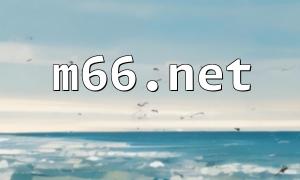Before starting PHP extension development, the first step is to prepare a suitable development environment. You will need to install the PHP development environment, including the PHP compiler and the PHP extension development toolkit (PHP_SDK). Additionally, you should install a C language compiler and development tools to ensure your system supports C development.
When writing PHP extension code, it typically consists of the following core sections:
Once the extension code is written, the next step is to compile it into a dynamic library file. This usually involves two steps:
After compiling the dynamic library, you need to install it into the PHP extension directory. The installation process includes:
Once the extension is installed, you can use it in your PHP scripts. In the script, use the extension directive to load the extension.
Below is a simple example of PHP extension code:
#include "php.h"
PHP_FUNCTION(hello_world) {
php_printf("Hello, world!");
}
PHP_MODULE_ENTRY(hello_world, hello_world, NULL, NULL, NULL, NULL, NULL, NULL, NULL, 0, 0, "1.0");
PHP extension development is a powerful technology that allows developers to add custom functionality to PHP according to their needs, significantly improving programming efficiency and code reusability. If you're interested in PHP extension development, the knowledge presented in this article will provide a solid foundation for you.