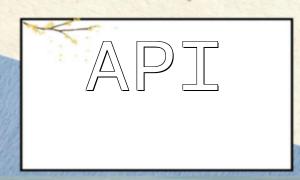A video player is an essential component of modern websites. It not only enhances the user experience but also adds rich content to the site. This article will guide you on how to develop a simple video player using PHP, and provide complete code examples to help you implement this functionality quickly.
Before implementing the video player, we need to design a database to store video-related information. First, create a database named “videos” that contains a table named “videos.” The table should include the following fields:
After creating the database and table, you can insert some sample data for demonstration purposes.
Next, create a file called “video_player.php” that contains the HTML structure of the video player and the PHP code. First, we need to connect to the database and fetch the video information from the “videos” table. Here’s the PHP code to connect to the database and retrieve the video information:
<?php
// Connect to the database
$conn = mysqli_connect("localhost", "root", "password", "videos");
// Query video information
$query = "SELECT * FROM videos";
$result = mysqli_query($conn, $query);
// Loop through and display video player
while ($row = mysqli_fetch_assoc($result)) {
$title = $row['title'];
$url = $row['url'];
$thumbnail = $row['thumbnail'];
// Output the HTML structure of the video player
echo '<div class="video-container">';
echo '<h2>' . $title . '</h2>';
echo '<video src="' . $url . '" controls></video>';
echo '</div>';
}
// Close the database connection
mysqli_close($conn);
?>
The above code loops through the video records in the database and outputs the HTML structure for each video player. Each player includes the video title, thumbnail, and a control-enabled video tag.
To make the video player more visually appealing and interactive, we can use CSS to style it. Create a file named “style.css” and add the following styles:
.video-container {
width: 500px;
margin-bottom: 20px;
}
.video-container h2 {
margin-top: 0;
}
.video-container img {
width: 100%;
}
.video-container video {
width: 100%;
}
These styles will control the width and margins of the video player container, as well as the display styles for the title, thumbnail, and video.
Once you have completed the previous steps, deploy the “video_player.php” file to your server and access the page. You will see the titles, thumbnails, and video players for all videos. Click on the player to play the related video.
By following these steps, we have successfully developed a simple video player using PHP. You can modify and extend this player to suit your needs, such as adding user comments, video categories, and more.
This article covered how to develop a video player function using PHP, including database design, page creation, styling, and more. We hope this guide helps you quickly implement the video player function and enhance the interactivity and user experience on your website.