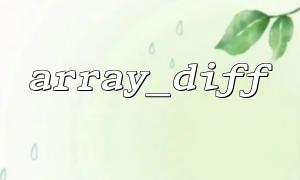In PHP, array_merge() and array_diff() are two very commonly used array processing functions. array_merge() is used to merge multiple arrays, while array_diff() is used to calculate differences between arrays. Using these two functions together can efficiently complete some complex array operations, especially when dealing with situations with multiple conditions and data sources.
This article will use some examples to illustrate how to combine array_merge() and array_diff() to optimize complex array operations and provide a more efficient solution.
First, we briefly understand the basic usage of these two functions:
array_merge() : used to merge one or more arrays. When merging, if the same key name exists in the array, the subsequent array value overwrites the previous array value.
Example:
$array1 = ["apple", "orange"];
$array2 = ["banana", "grape"];
$merged = array_merge($array1, $array2);
print_r($merged);
// Output:Array ( [0] => apple [1] => orange [2] => banana [3] => grape )
array_diff() : used to calculate the difference set of arrays, that is, return elements that exist in the first array but not in other arrays.
Example:
$array1 = [1, 2, 3, 4];
$array2 = [3, 4, 5, 6];
$diff = array_diff($array1, $array2);
print_r($diff);
// Output:Array ( [0] => 1 [1] => 2 )
These two functions are very convenient when used alone, but in actual development, they often need to be combined to solve more complex array problems.
Let's look at a practical application scenario. When dealing with user permissions and role management, it may be necessary to merge multiple permission arrays and remove permissions that are outdated or no longer valid. for example:
We have two permission arrays, one is the new permission list and the other is the deleted permission list.
The new permissions need to be merged into the existing permissions and deleted the invalid permissions.
// New permission list
$newPermissions = ['read', 'write', 'edit', 'delete'];
// Current permission list
$currentPermissions = ['read', 'edit', 'view'];
// List of deleted permissions
$removedPermissions = ['write', 'delete'];
// Merge the current permissions and new permissions first
$allPermissions = array_merge($currentPermissions, $newPermissions);
// Then remove the deleted permissions from the merged permissions
$finalPermissions = array_diff($allPermissions, $removedPermissions);
print_r($finalPermissions);
// Output:Array ( [0] => read [2] => edit [3] => view )
In this example, first use array_merge() to merge the current permissions and the new permissions, and then use array_diff() to remove the deleted permissions. Finally, I got an updated permission array.
Through the above example, we can see that the combination of array_merge() and array_diff() can efficiently handle some complex array tasks that require multiple steps. If the permission data is large or needs to be updated frequently, combining these two functions can improve the execution efficiency of the code.
However, when the data volume is large, using array_merge() and array_diff() directly can cause performance problems, because these functions will traverse the entire array. To solve this problem, we can consider removing duplicate elements before merging, or using more efficient data structures such as hash tables to store array elements.
For example, after using array_merge() , there may be duplicate permission items. We can remove these duplicates via array_unique() :
$mergedPermissions = array_merge($currentPermissions, $newPermissions);
$uniquePermissions = array_unique($mergedPermissions);
$finalPermissions = array_diff($uniquePermissions, $removedPermissions);
print_r($finalPermissions);
// Output:Array ( [0] => read [2] => edit [3] => view )
Combining array_merge() and array_diff() can help us handle complex array operations efficiently, especially when we need to merge and filter data. By using these built-in functions reasonably, the code can be simplified and the readability and execution efficiency of the code can be improved.
However, the impact of data volume needs to be considered when using these functions. If the array data volume is large, it is recommended to optimize the data structure in advance to avoid unnecessary repeated calculations to ensure efficient operation of the program.
Hopefully this article is helpful for you to understand how to efficiently use array_merge() and array_diff() to handle complex array operations. If you have any questions, feel free to ask!