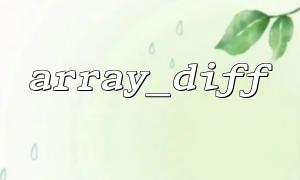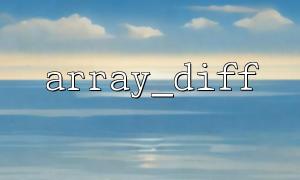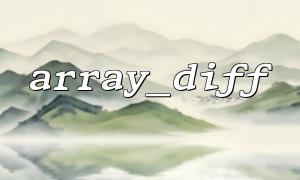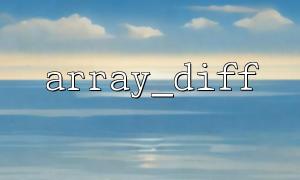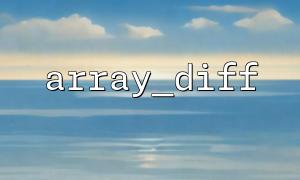In PHP, array_diff() is a very practical function to compare the difference set of arrays and return values that exist in the first array but not in other arrays. In order to ensure that the code performs correctly in various scenarios, it is necessary for us to simulate and verify the various input and output conditions of array_diff() in the test environment. This article will take you step by step to understand how to perform such tests effectively.
The function prototype of array_diff() is as follows:
array array_diff(array $array, array ...$arrays)
This function will return an array containing all values in $arrays that do not appear in other $arrays (only compare values, not key names).
$a = ['apple', 'banana', 'cherry'];
$b = ['banana', 'grape'];
$result = array_diff($a, $b);
// Output:['apple', 'cherry']
Even if array_diff() is a built-in function, it doesn't mean you can rely entirely on its behavior. In actual development, we often pass in various complex structures, such as arrays with key names, multi-dimensional arrays, mixed type values, etc., so testing can help us:
Avoid type errors
Understand function behavior boundaries
Verify that business logic depends on a specific behavior
You can use the following two methods to build a test environment:
You can quickly build it with the following tools:
XAMPP or MAMP
PHP built-in server:
php -S localhost:8000
For example, run code snippets on https://sandbox.m66.net/php-test to quickly verify the logic.
We test one by one from the most common use cases to boundary cases.
$a = ['red', 'green', 'blue'];
$b = ['green', 'yellow'];
$result = array_diff($a, $b);
print_r($result);
// 预期Output:['red', 'blue']
$a = ['a' => 'apple', 'b' => 'banana'];
$b = ['x' => 'banana'];
$result = array_diff($a, $b);
print_r($result);
// 预期Output:['a' => 'apple'],Please keep the original key name
$a = [1, '2', 3];
$b = ['1', 2];
$result = array_diff($a, $b);
print_r($result);
// Output:may be [0 => 1, 2 => 3],Because when comparing it is a non-strict type
$a = ['php', 'js', 'python'];
$b = ['js'];
$c = ['python'];
$result = array_diff($a, $b, $c);
print_r($result);
// Output:['php']
$a = [];
$b = ['x', 'y'];
$result = array_diff($a, $b);
print_r($result);
// Output:Empty array []
$a = ['apple', 'banana', 'apple'];
$b = ['banana'];
$result = array_diff($a, $b);
print_r($result);
// Output:['apple', 'apple']
You can use PHPUnit to write test methods to automatically verify behavior:
use PHPUnit\Framework\TestCase;
class ArrayDiffTest extends TestCase
{
public function testStringDiff()
{
$a = ['a', 'b', 'c'];
$b = ['b'];
$this->assertEquals(['a', 'c'], array_values(array_diff($a, $b)));
}
public function testMixedTypes()
{
$a = [1, '2', 3];
$b = ['1', 2];
$expected = [0 => 1, 2 => 3];
$this->assertEquals($expected, array_diff($a, $b));
}
public function testEmptyArray()
{
$a = [];
$b = ['x'];
$this->assertEmpty(array_diff($a, $b));
}
}
By mocking various types of inputs in a test environment, we can have a deep understanding of how array_diff() behaves. This proactive testing process can not only help identify potential problems, but also help write more robust code. Especially in large-scale projects, stable data structure and reliable differential processing capabilities are the basis for logic such as data comparison and screening.
Remember: testing is never a waste of time, but saves future debugging time.