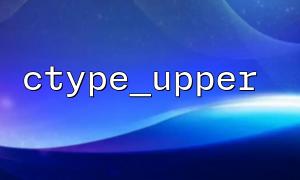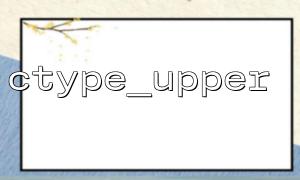In PHP, ctype_upper and ctype_alpha are two commonly used character classification functions, both of which belong to PHP's ctype extension. Although their functions are similar, the application scenarios and criteria for judgment are different. This article will focus on the key differences between these two functions and how to use them.
The ctype_upper function is used to check if the given character is an uppercase letter. If every character in the string is an uppercase letter, the function returns true, otherwise it returns false.
Function Prototype:
bool ctype_upper(string $text);
Parameter Explanation:
$text: The string to be checked. If every character in the string is an uppercase letter (A-Z), the function returns true, otherwise it returns false.
Usage Example:
<?php
$string = "HELLO";
if (ctype_upper($string)) {
echo "The string is composed of uppercase letters.";
} else {
echo "The string contains non-uppercase letters.";
}
?>
In this example, since $string is entirely composed of uppercase letters, the ctype_upper function will return true, and the output will be "The string is composed of uppercase letters."
The ctype_alpha function is used to check if a given string consists entirely of letters. It checks if each character in the string is a letter and does not differentiate between uppercase and lowercase. As long as each character in the string is a letter (excluding digits, symbols, etc.), the function returns true, otherwise it returns false.
Function Prototype:
bool ctype_alpha(string $text);
Parameter Explanation:
$text: The string to be checked. If the string contains only letters (A-Z or a-z), the function returns true, otherwise it returns false.
Usage Example:
<?php
$string = "Hello";
if (ctype_alpha($string)) {
echo "The string is composed of letters.";
} else {
echo "The string contains non-letter characters.";
}
?>
In this example, since $string is a string made up of letters, ctype_alpha will return true, and the output will be "The string is composed of letters."
Functional Difference: ctype_upper only checks if all characters in the string are uppercase letters, while ctype_alpha checks if the string is composed entirely of letters, regardless of case.
Use Case:
Use ctype_upper when you need to check if a string consists entirely of uppercase letters.
Use ctype_alpha when you only care about whether a string consists of letters, regardless of case.
Example:
<?php
$string1 = "HELLO";
$string2 = "Hello123";
$string3 = "HelloWorld";
<p>echo ctype_upper($string1) ? "string1 is uppercase" : "string1 is not uppercase"; // Output: string1 is uppercase<br>
echo "\n";<br>
echo ctype_alpha($string2) ? "string2 is alphabetic" : "string2 is not alphabetic"; // Output: string2 is not alphabetic<br>
echo "\n";<br>
echo ctype_alpha($string3) ? "string3 is alphabetic" : "string3 is not alphabetic"; // Output: string3 is alphabetic<br>
?><br>
string1 consists entirely of uppercase letters, so ctype_upper returns true.
string2 contains numeric characters, so ctype_alpha returns false.
string3 consists only of letters, so ctype_alpha returns true.
ctype_upper: Checks if all characters in the string are uppercase letters.
ctype_alpha: Checks if all characters in the string are letters, regardless of case.
Understanding the differences between these two functions is important, especially when handling user input. It can help you choose the right function based on your specific needs to validate the string.