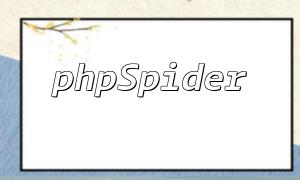Introduction
SuiteCRM is a powerful open-source Customer Relationship Management (CRM) system, and customer analysis plays a crucial role within it. Customer analysis helps businesses understand customer needs more clearly and formulate targeted marketing strategies. This article will introduce how to optimize SuiteCRM's customer analysis function using PHP, including improving query efficiency, implementing caching mechanisms, and adopting distributed architectures to improve system performance and response speed.
1. Optimizing Database Queries
SuiteCRM provides powerful querying capabilities, and optimizing these queries through PHP can significantly improve system performance. Here are some common query optimization techniques:
- Using Indexes: Creating indexes for frequently queried fields can greatly speed up queries. For example, indexes can be created for the "name" and "region" fields in the contacts table.
ALTER TABLE `contacts`
ADD INDEX `idx_name` (`name`),
ADD INDEX `idx_region` (`region`);
- Limiting Query Results: Using the LIMIT clause to restrict the number of results returned can reduce database load and improve query performance.
SELECT * FROM `contacts` LIMIT 100;
- Using GROUP BY for Aggregation: The GROUP BY clause can be used to optimize queries that need to aggregate data, such as grouping customers by region.
SELECT `region`, COUNT(*) AS `count` FROM `contacts` GROUP BY `region`;
2. Using Caching Mechanisms for Performance Enhancement
Caching can significantly reduce frequent database access, improving response times. SuiteCRM supports various caching methods, with Memcached being one of the most commonly used. Here are some caching optimization techniques:
- Caching Query Results: For frequently used query results, caching can help reduce database queries. The following example demonstrates caching query results using Memcached:
$data = $memcache->get('order_list');
if (!$data) {
$data = DB::query('SELECT * FROM `orders`')->fetchAll();
$memcache->set('order_list', $data, 3600); // Cache for 1 hour
}
- Caching Computation Results: For frequently calculated results, such as average age, caching can prevent redundant calculations.
$avgAge = $memcache->get('avg_age');
if (!$avgAge) {
$totalAge = DB::query('SELECT SUM(`age`) FROM `contacts`')->fetchColumn();
$count = DB::query('SELECT COUNT(*) FROM `contacts`')->fetchColumn();
$avgAge = $totalAge / $count;
$memcache->set('avg_age', $avgAge, 3600); // Cache for 1 hour
}
3. Using Distributed Architecture for Scalability
As data volume increases, SuiteCRM’s database will face heavier loads. To address this, distributed architectures can be employed to enhance the scalability and performance of the system. Below are some common distributed optimization techniques:
- Database Sharding: Shard the database according to specific rules, storing different data in separate databases. For example, customer data can be sharded by region.
- Efficient Data Synchronization: In a distributed architecture, data synchronization is key. Techniques like message queues and scheduled tasks can ensure high-efficiency data synchronization and consistency.
// Producer
$message = [
'type' => 'update',
'table' => 'contacts',
'data' => ['id' => 1, 'name' => 'Alice']
];
$mq->sendMessage('crm', $message);
// Consumer
while (true) {
$message = $mq->getMessage('crm');
switch ($message['type']) {
case 'update':
DB::update($message['table'], $message['data']);
break;
// Handle other types of messages
}
}
Conclusion
By implementing the PHP optimization techniques discussed above, the performance and efficiency of SuiteCRM's customer analysis function can be significantly improved. This helps businesses better understand customer needs and create more effective marketing strategies. While the methods presented in this article are common, actual implementations should be adjusted according to specific business needs. We hope this article provides useful insights for optimizing SuiteCRM’s customer analysis function.