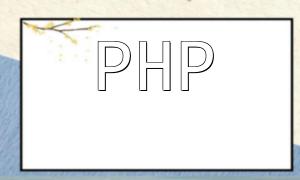SuiteCRM is a powerful customer relationship management system that offers a wide range of features and flexible customization options. It allows users to manage and configure data fields according to their needs. This article will explain how to customize SuiteCRM data field management using PHP to meet specific business requirements.
Data field management in SuiteCRM is achieved through data modules, where each module has a set of default fields. Using PHP, we can add, modify, and delete fields, as well as set their properties and relationships. Below are some common data field management operations with example code:
To add a new field, you first need to know the module name and the properties of the field. Here’s an example of adding a text field:
$module = 'Contacts'; // The module name where the field will be added
$fieldDef = array(
'name' => 'new_field', // Name of the new field
'type' => 'varchar', // Type of the new field
'label' => 'New Field', // Label for the new field
'len' => 100, // Length of the new field
);
global $dictionary;
$dictionary[$module]['fields'][$fieldDef['name']] = $fieldDef;
$dictionary[$module]['fields'][$fieldDef['name']]['source'] = 'custom_fields';
$dictionary[$module]['fields'][$fieldDef['name']]['custom_module'] = $module;
require_once('modules/ModuleBuilder/parsers/ParserFactory.php');
$parser = ParserFactory::getParser('editview');
$parser->handleSave(false); // false means no automatic deployment
To modify a field’s properties, you can directly modify the corresponding value in the field definition array. Here’s an example of modifying a field’s label:
$module = 'Contacts'; // The module name where the field is located
$field = 'new_field'; // The name of the field to modify
$label = 'Updated Label'; // The new label for the field
$dictionary[$module]['fields'][$field]['label'] = $label;
$parser = ParserFactory::getParser('editview');
$parser->handleSave(false); // false means no automatic deployment
To delete a field, simply remove its definition from the field array of the data module. Here’s an example of deleting a field:
$module = 'Contacts'; // The module name where the field is located
$field = 'new_field'; // The name of the field to delete
unset($dictionary[$module]['fields'][$field]);
$parser = ParserFactory::getParser('editview');
$parser->handleSave(false); // false means no automatic deployment
Through the above example code, we can easily customize SuiteCRM’s data fields. Of course, in practical applications, you can further expand and optimize the code according to your specific needs.
By customizing SuiteCRM’s data field management with PHP, we can quickly add, modify, and delete data fields based on business requirements. This allows for flexible system customization to meet different user needs. The example code above demonstrates how to perform these operations using PHP. We hope this article has been helpful for those looking to customize SuiteCRM data field management.